TheOptimizer has a direct integration with Ads.com (formerly known as Bodis), meaning that you can connect your accounts in a few simple steps and benefit from our platform’s automatic revenue data update & campaign automation rules.
💡NOTE: If you are using a tracker like ClickFlare to track the revenue from Ads.com, and have already connected ClickFlare to TheOptimizer, then you do not need to also connect Ads.com. TheOptimizer will pull revenue and conversion data from your tracker (ClickFlare).
Step 1: On Account Wizard, select one (or multiple) TikTok ad accounts to connect to Ads.com and click on “Next“.
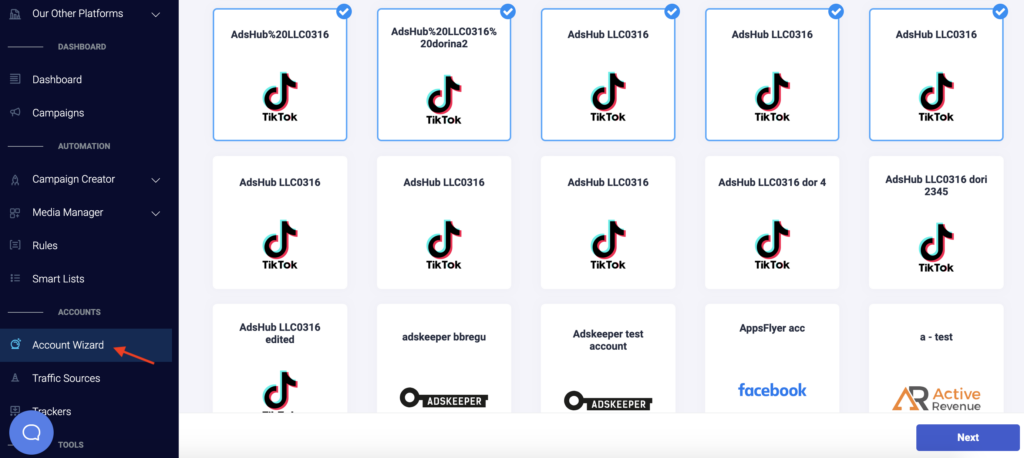
Step 2: Now, you need to connect your Ads.com account. Click on “Add new” and select Ads.com from the drop-down list that appears. You will be asked to fill in some information about your account to proceed.
💡NOTE: Select an easily recognizable account nickname, and place your account username and password here. You need to contact your Ads.com account manager for the Secret Key that will finalize the connection. After you have filled in all the required information, click Save to proceed to the final step in TheOptimizer.
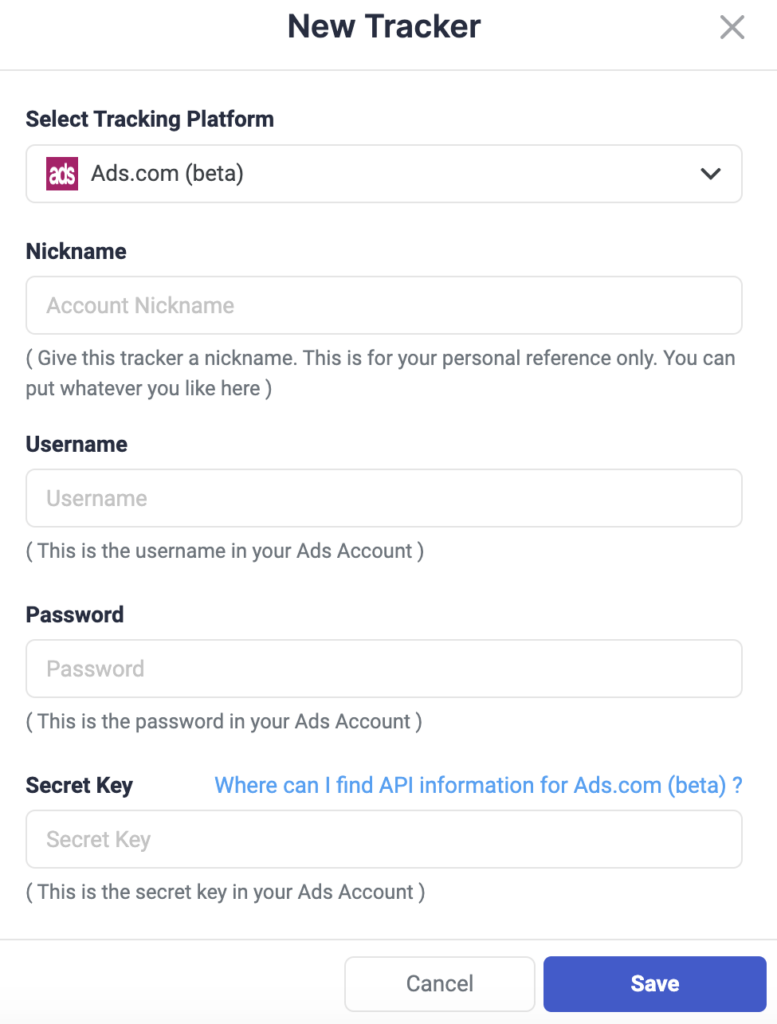
Step 3: Now, it’s time to connect your selected TikTok accounts to Ads.com. For this step, you simply need to specify which Ads.com subids you are using to pass traffic source macros back to Ads.com. A possible configuration is shown below:
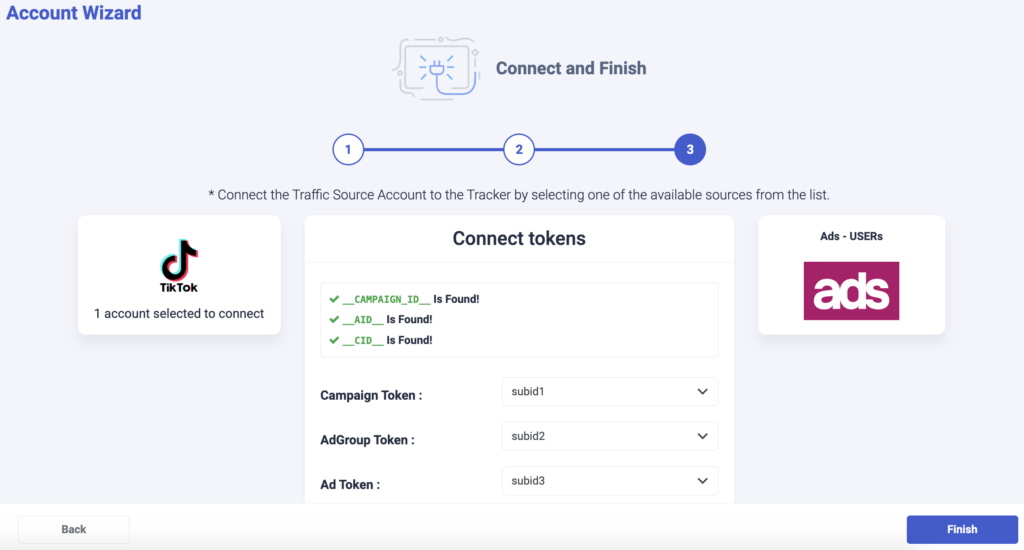
Step 4: Always remember to update the current and future campaign links with the following tracking code (based on the example above):
subid1=__CAMPAIGN_ID__&subid2=__AID__&subid3=__CID__
When to use custom tracking?
If some of your Ads.com subids are not available, you can enable our Custom Tracking option and pass all required traffic source macros under one subid. Here is an example:
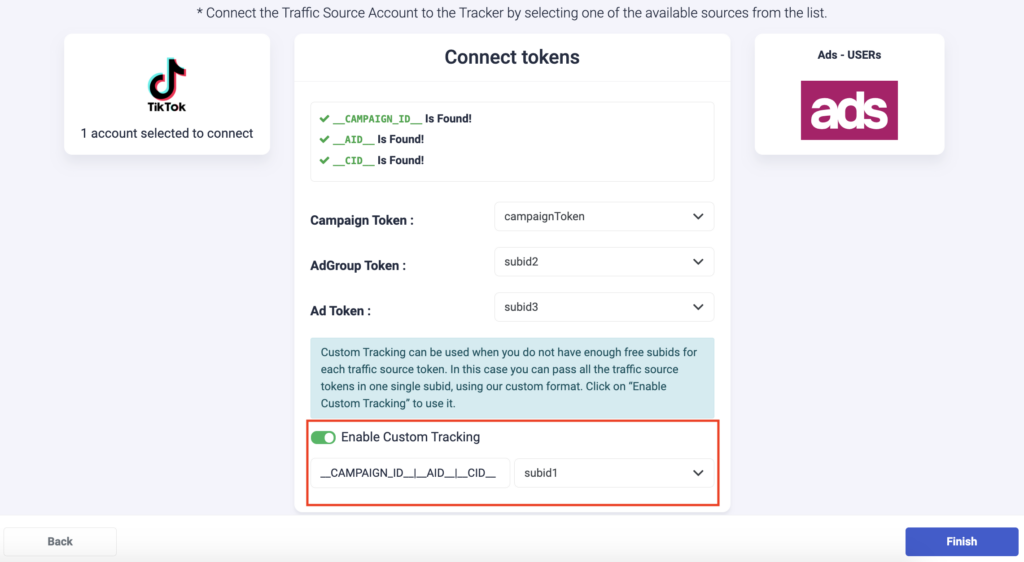
In the above example, we are passing all traffic sources macros under subid1. The tracking string you need to add to your current and future campaign links in this case is:
subid1=__CAMPAIGN_ID__|__AID__|__CID__
Next step: Automate your TikTok campaigns
Learn more about TikTok automation rules and check out a few rule examples here.
