💡NOTE: If you are using a tracker like ClickFlare to track the revenue from Domain Active, and have already connected ClickFlare to TheOptimizer, then you do not need to also connect Domain Active. TheOptimizer will pull revenue and conversion data from your tracker (ClickFlare).
Step 1: On Account Wizard, select one (or multiple) TikTok ad accounts you wish to connect to Domain Active, then press “Next“.
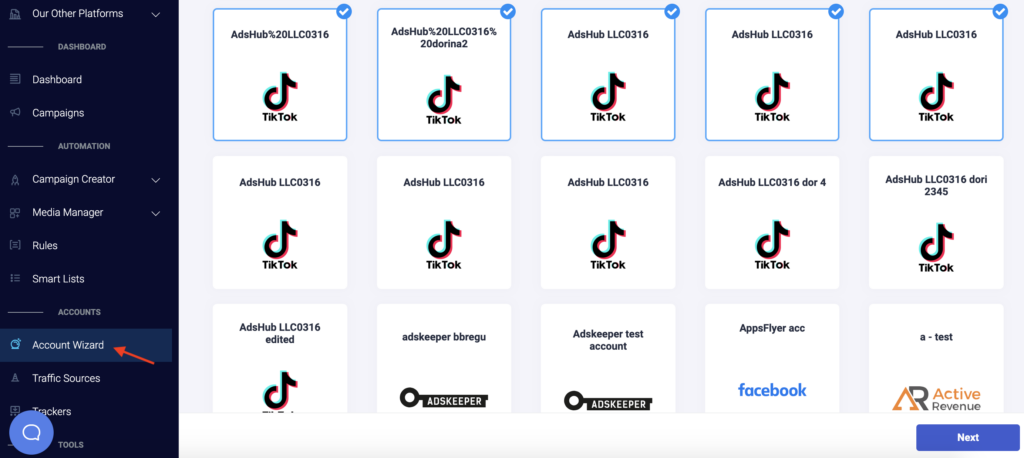
Step 2: On the next page, you can click on “Add new“. This will lead you to a drop-down list of all the trackers and search feeds supported by TheOptimizer. After you select Domain Active from the list, you will need to fill in some information about your account.
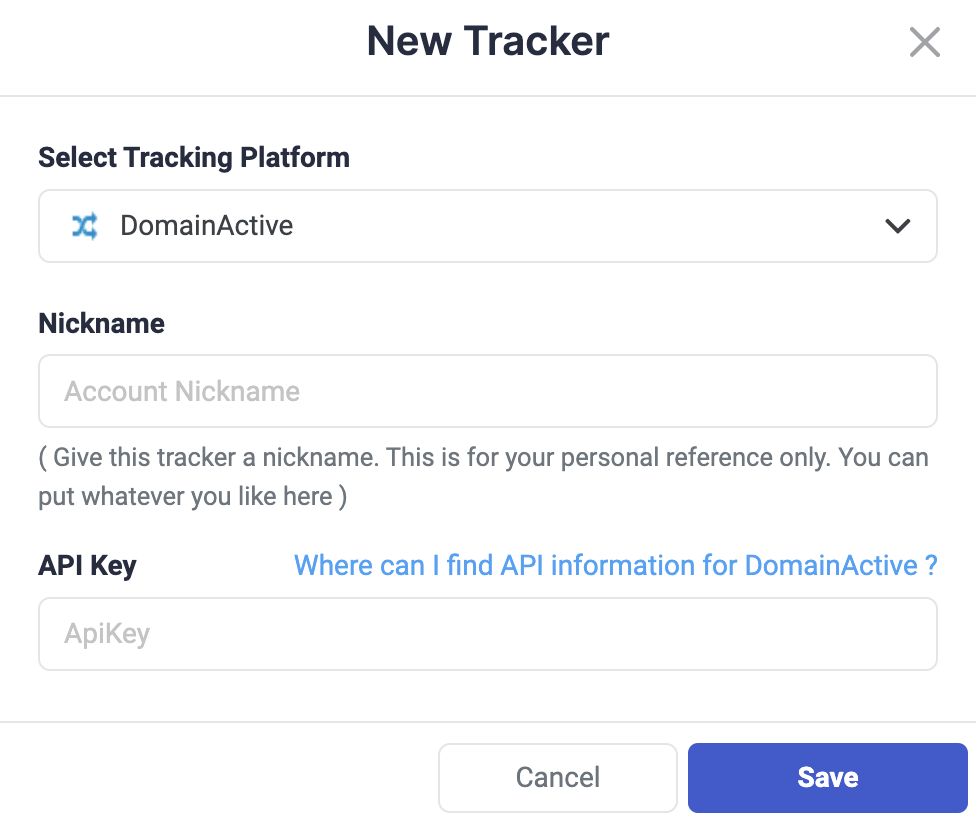
💡NOTE: Here you need to choose an easily recognizable account nickname, and place the API Key – which you can find on your Domain Active account settings or by contacting your account manager. Click on Save to move to finalize the connection within TheOptimizer.
Step 3: Now, you will need to specify which DomainActive subids you are using to pass traffic source macros back to DomainActive. One possible configuration could be:

Step 4: After you have assigned on which subids the traffic source macros will be passed, you also need to update your current and future campaign links with the following tracking code:
tg1=__CAMPAIGN_ID__&tg2=__AID__&tg3=__CID__
When to use custom tracking?
If some of your subids are not available, you can enable custom tracking and pass all required traffic source macros on a single Domain Active subid. Here is how that would look like:

In this example, we are passing all traffic source macros under Tg1. In that case, this tracking code needs to be appended to your current and future campaign links:
tg1=__CAMPAIGN_ID__|__AID__|__CID__
Next step: Automate your TikTok campaigns
Once you have set up your accounts, you can start building automation rules that will help with optimizing your campaigns. If you want to learn more about these rules and see examples, click here.
