If you are using a third party or internal tracker that is not supported by TheOptimizer, you can still upload your revenue data via CSV.
This can be done under Manual Stats Update. Simply choose the CSV file you need to upload.
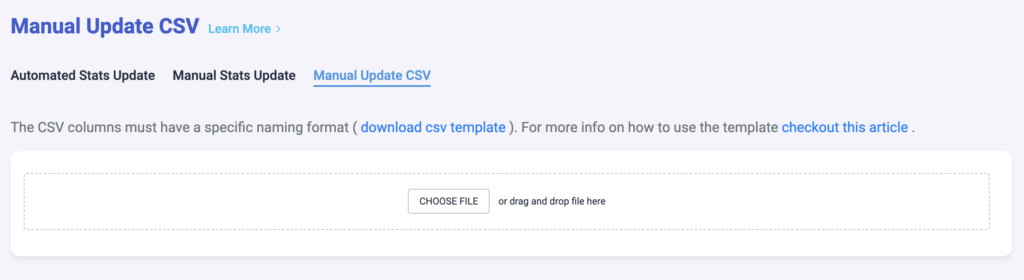
💡NOTE: CSV file columns must follow a certain naming format. You can download our CSV template here. Using this CSV format, you will be able to upload data for campaigns, ad groups, and ads.
Here you can find a full list of all the columns with a short description for each of them:
- Date: the date that is going to be updated in the format yyyy-mm-dd.
- Type: the entity that is being updated, such as campaign, ad group, content (ad), etc.
- TrafficSourceCampaignId: campaign ID as reported on TikTok
- TrafficSourceWidgetId: leave empty.
- TrafficSourceContentId: ID of the content (ad) that is being updated if you selected “content” under Type (otherwise, leave empty).
- TrafficSourceSectionId: leave empty.
- TrafficSourceDomainId: the id of the domain that is being updated if type=domain (otherwise leave empty).
- TrafficSourceSiteId: leave empty.
- TrafficSourceExchangeId: leave empty.
- TrafficSourceAdGroupId: the id of the ad group that is being updated if type=adgroup (otherwise leave empty).
- TrackerCampaignId: the ID of the campaign on your tracking platform. This is only necessary if you are uploading publisher data for systems like Tonic, Sedo, Domain Active, etc. Leave empty if not used.
- TrackerClicks: clicks as reported in your tracking system. Leave empty if not used.
- TrackerConversions: conversions as reported in your tracking system. Leave empty if not used.
- TrackerRevenue: revenue as reported in your tracking system. leave empty if not used.
- TrafficSourceImpressions: impressions as reported from your traffic source. Leave empty if not used.
- TrafficSourceClicks: clicks as reported from TikTok. Leave empty if not used.
- TrafficSourceConversions: conversions as reported from TikTok. Leave empty if not used.
- Cost: the cost (spend) as reported from TikTok. Leave empty if not used.
- TrafficSourceRevenue: revenue as reported from TikTok. Leave empty if not used.
- PublisherClicks: clicks as reported by your publisher integration (usually systems similar to Tonic, Sedo, Domain Active). Leave empty if not used.
- PublisherRevenue: revenue as reported by your publisher integration (usually systems similar to Tonic, Sedo, Domain Active). Leave empty if not used.
- PublisherConversions: conversions as reported by your publisher integration (usually systems similar to Tonic, Sedo, Domain Active). Leave empty if not used.
Next step: TikTok metrics explained
Get an overview of all TikTok metrics reported by TheOptimizer here.
