Once your accounts are properly set up, you will be able to see metrics on a campaign, ad group, and ad level for all your TikTok campaigns. This data may come from your traffic source side (i.e., TikTok) or from your external revenue stream (tracker or search feed).
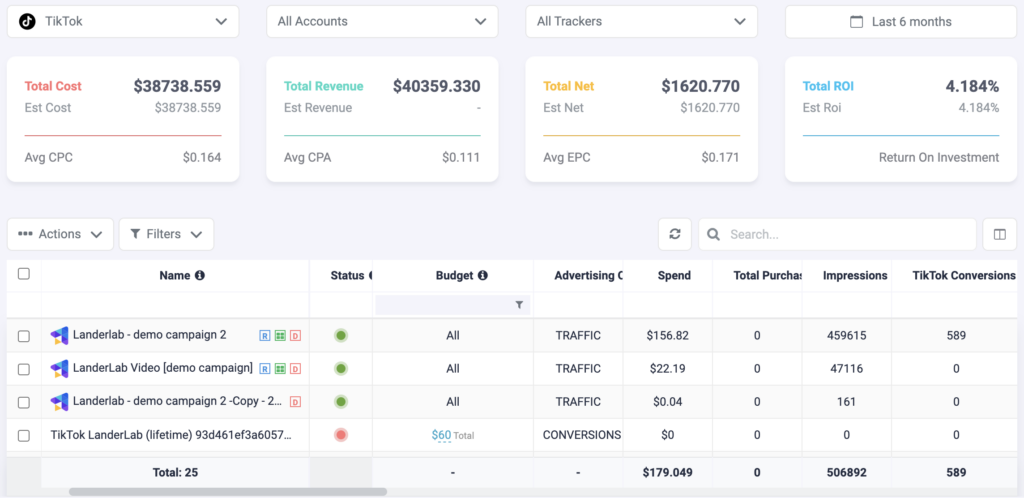
💡NOTE: This report is fully customizable – you can select various ad & tracker accounts, timeframes, as well as campaign levels. You can also remove metrics you don’t need, add new ones, and even create your own custom metrics using a formula. If you click on the small square icon above “TikTok Conversions” from the overview above, you will have the chance to select or deselect metrics.

Glossary of TikTok metrics
The metrics below will be automatically pulled from your connected TikTok accounts:
- Leads: amount of leads as reported by TikTok
- Spend: amount of money you have spent on a certain campaign / ad group / ad
- Reach: number of unique visitors who have seen your ad
- Clicks: number of clicks on your ad
- Impressions: the number of times your ad has been seen
- TikTok Conversions: number of conversions as reported by TikTok
- Conversion Rate: calculated as [TikTok Conversions] / [TikTok Clicks]
- ROI: return on investment, calculated as ( [TikTok Profit] / [Cost] ) x 100
- NET: calculated as [Revenue] – [Amount spent] based on ad spend and revenue data from TikTok
- CPA: calculated as [Amount spent on TikTok] / [TikTok Conversions]
- CTR: click-through rate is the % of people who saw your ad and clicked on it, calculated as [Clicks/Impressions x 100]
- EPC: earning per click based on the reported number of ad clicks and revenue from TikTok, [TikTok Rev] / [TikTok Clicks]
- Average CPC: cost per click on your ads
- Budget: the spending limit allocated on the campaign or ad group level (reported by TikTok)
We also report additional metrics from TikTok, such as likes, comments, post engagement etc.
If you have connected an external revenue stream, we will also update this data under the same report. The metrics we update from your external revenue streams will highly depend on the source, but some common metrics are:
- TR Conversions: actual conversions as reported by your third-party tracker
- TR Revenue: actual revenue coming from your tracker
- TR CPA: cost per action coming from your tracker, calculated as [Cost from TikTok] / [Tracker Conversions]
- TR Clicks: campaign clicks as reported on your tracker
- TR CVR: conversion rate, calculated as ( [Tracker Conversions] / [Tracker Clicks] ) x 100
- TR NET: shows the calculated net profit based on the cost reported by the traffic source and the revenue reported by the tracking platform
- TR ROI: shows the calculated return on investment based on the ad spend reported by TikTok and revenue reported by the tracking platform, calculated as ( [TR Net] / [Cost] ) x 100
- TR EPC: earning per click, calculated as [Tracker Revenue] / [Tracker Clicks]
- Publisher Clicks: these are clicks reported by your search feed provider (e.g., Tonic or Sedo) if you have directly connected your TikTok account to the feed provider
- Publisher Revenue: similarly, revenue as reported by your search feed provider
If you connect Google Analytics, you can also track website data such as Page Views, Purchases, Trials Started, Total Users and more. You can also review landing page data such as Landing Page Clicks, Landing Page CTR etc.
Next step: Create custom metrics for TikTok
If the available metrics do not cover all your needs, you can also create custom metrics of your own. Learn more about that here.
