After you have connected your traffic source accounts in the first step of the Account Wizard process, you can connect your Media.net search feed accounts next. This will save you a lot of time and effort, because we will automatically update your Media.net revenue on our platform.
Step 1: Go to Account Wizard, and first select a traffic source account you wish to connect. For the purpose of this article, we are using Taboola as an example.
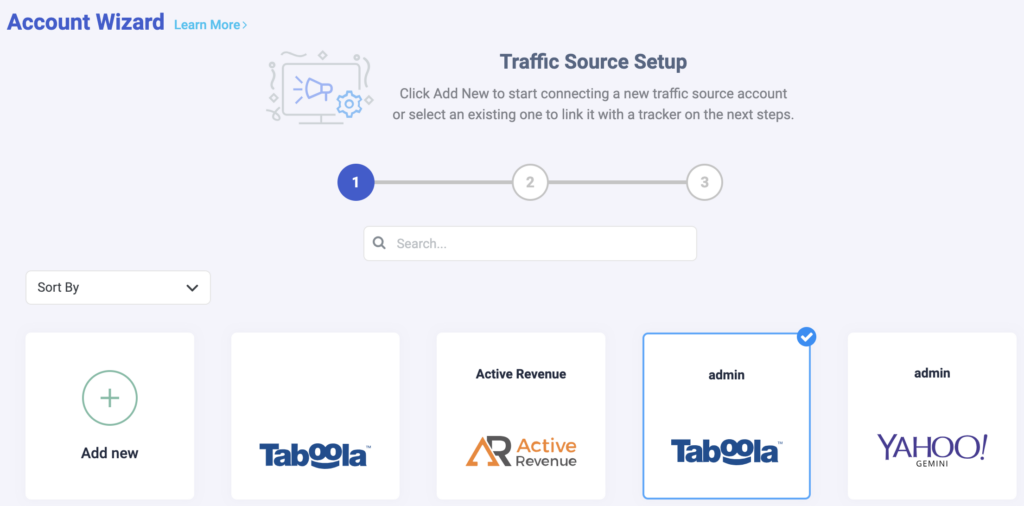
Step 2: After clicking Next, you will now add a new Media.net integration. Simply click on Add New and select Media.net from the drop-down list.
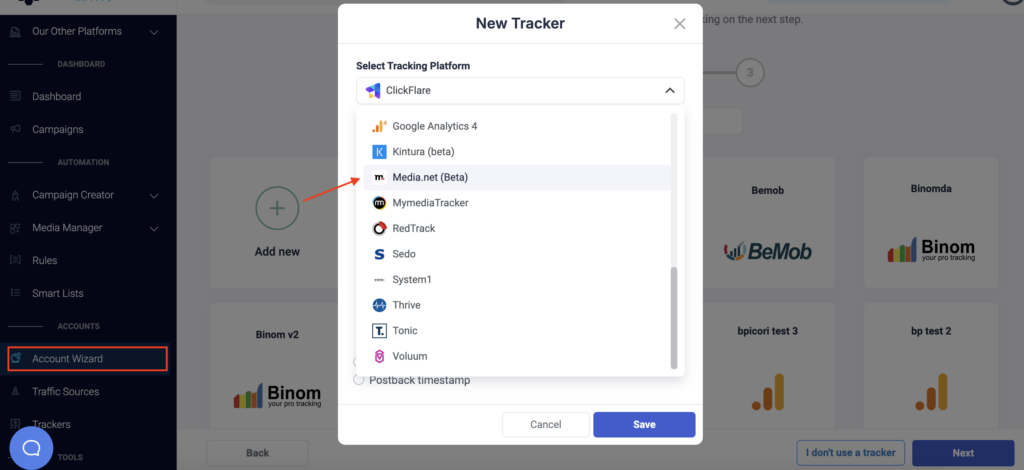
Step 3: Fill in the required information below to connect your Media.net account. Add a unique nickname for the account so you can easily recognize it, and fill in the email and password you use for this specific account.
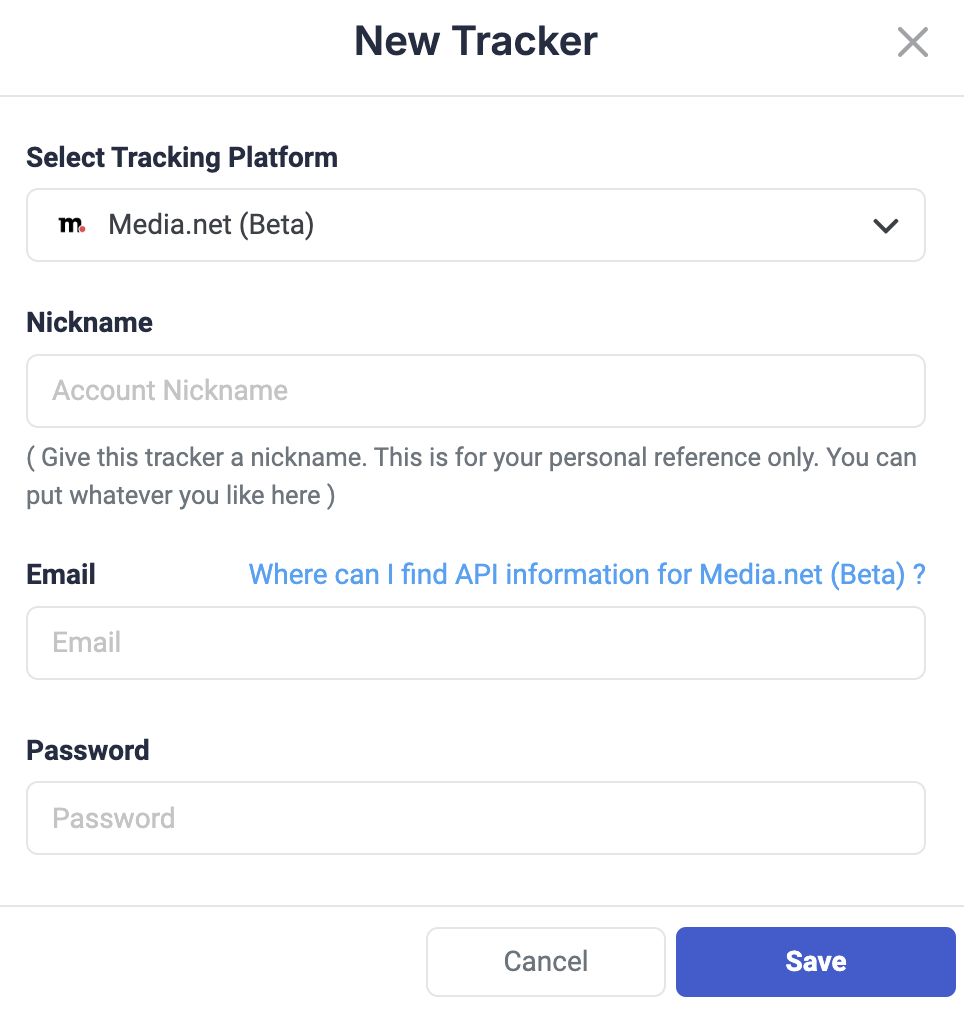
Step 4: Specify which Media.net subids you are using to pass traffic source macros back to Media.net. Here is one possible configuration:
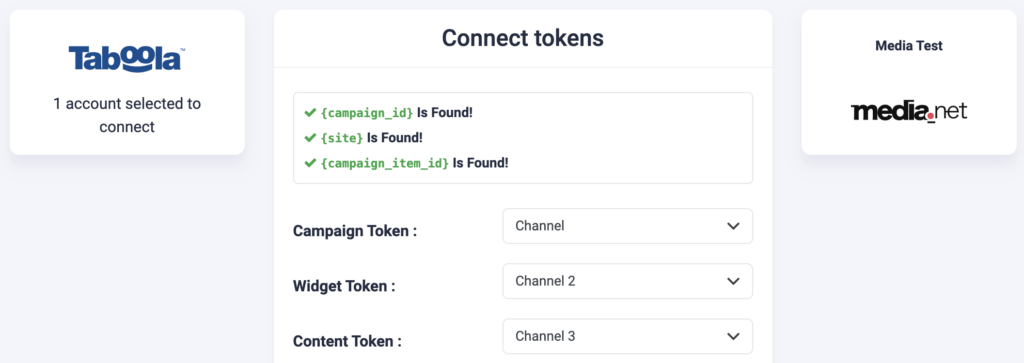
Step 5: Make sure to add the following tracking code to your Taboola campaigns:
chnm={campaign_id}&chnm2={site}&chnm3={campaign_item_id}
NOTE: Ensure all traffic source macros are present in your configuration. If one of the macros is not present in your Media.net mapping configuration or campaign tracking code, we will not be able to report that data.
When to use custom tracking?
If you do not have all your Media.net subids free, you can use our custom tracking function.
With the Custom Tracking function, you are able to pass more than one traffic source macro on a single Media.net subid, using a unique format. For example, you can pass all Taboola macros on the subid “Channel”:
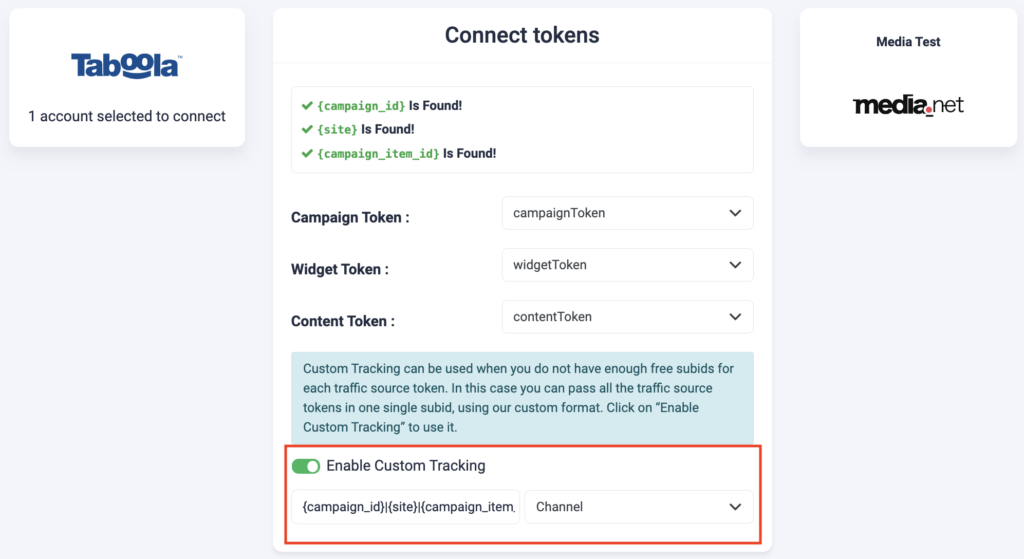
The tracking code you need to append to your campaigns should follow the same format:
chnm={campaign_id}|{site}|{campaign_item_id}
We used Taboola as an example, but the steps are the same for all the different traffic sources. The only difference would be in the custom tracking concatenated templates. Here is how that would look for other top ad platforms:
- Outbrain Tracking String: {{campaign_id}}|{{publisher_id}}|{{section_id}}|{{ad_id}}
- RevContent Tracking String: {boost_id}|{content_id}|{adv_targets}|{widget_id}
- Facebook Tracking String: {{campaign.id}}|{{adset.id}}|{{ad.id}}
- TikTok Tracking String: __CAMPAIGN_ID|__AID__|__CID__
Next step: Automation
Click here to learn more about how automation works.
