If you are using a tracking platform not supported by TheOptimizer and want to import revenue or conversion data, then the Google Sheet integration is the solution you are looking for.
You can automate the whole process by entering your Goole Sheet URL into TheOptimizer, and TheOptimizer will automatically pull the data from that Google Sheet every 30 minutes.
All you need to do is make sure to periodically upload and keep the data in the Google Sheet document up to date.
To integrate Google Sheets follow the steps below:
- Go to the Account Wizard page, select a traffic source account and then click Next.
- In the second step of the Account Wizard, click on Add New to start the connection to Google Sheets.
- On the pop-up integration screen, click on the Select Tracking Platform drop-down list and select Google Sheets.
- Fill in the required information as noted in the screenshot below then click Save and Next to move to the next step.
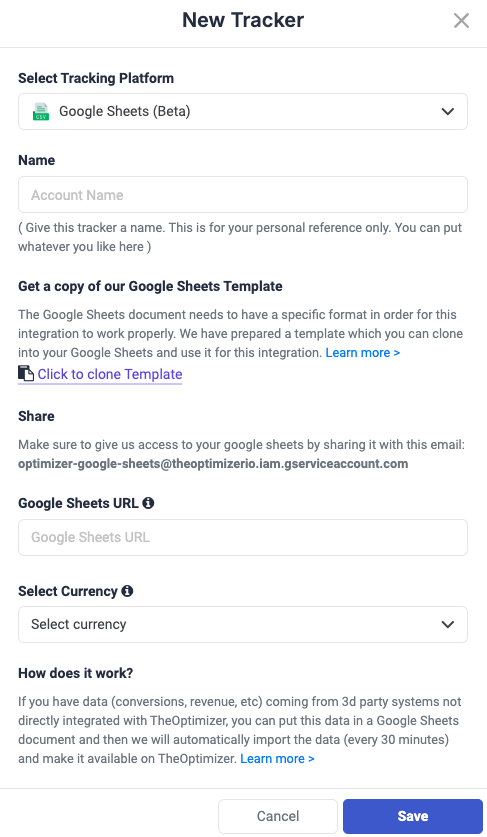
The required information you need to fill in during the integration are:
- Name: A name to identify this integration
- Get a Copy Google Sheets Template: The Google Sheets document needs to have a specific format in order for this integration to work properly. We have prepared a template which you can clone into your Google Sheets and use it for this integration.
- Share: Give TheOptimizer access to your Google Sheet document by sharing it with this email address: [email protected]
- Google Sheets URL: Enter the URL of Google Sheet document you just created and shared.
- Select Currency: Select which currency are you going to use for your Spend or Revenue data in the Google SHeet
Below you can find a full list of all the supported columns with a short description for each of them:
- Date: the date that is going to be updated in the format yyyy-mm-dd.
- Type: The entity type that is being updated. You can use a single Google Sheets document to update the data for different entities campaign, widget, adgroup, content (ad), domain, section etc. The “Type” column is where you specify which entity the row in the document is updating.
Possible values are: - TrafficSourceCampaignId: REQUIRED – The traffic source campaign id. You can find this id in TheOptimizer or in your traffic source.
- TrafficSourceWidgetId: Only required if Type=widget. Otherwise leave empty. Different traffic sources use different terms to identify the publisher, site, or widget id. We use the term “widget” describe all of them.
For example you can use Type=widget to update Outbrain publishers, Taboola Sites, RevContent widgets etc - TrafficSourceContentId: ID of the content (ad) that is being updated if Type=content. Otherwise leave empty
- TrafficSourceSectionId: Outbrain’s section id if Type=section. Otherwise leave empty
- TrafficSourceDomainId: The id of the domain that is being updated if Type=domain. Otherwise leave empty.
- TrafficSourceSiteId: not in use anymore.
- TrafficSourceExchangeId: not in use anymore.
- TrafficSourceAdGroupId: the id of the ad group that is being updated if type=adgroup (otherwise leave empty).
- TrackerCampaignId: REQUIRED – The ID of the campaign on your tracking platform or search feed provider. If a tracker campaign id is not available then use TrafficSourceCampaignID
- TrackerClicks: The number of clicks reported by your tracking system or other 3d party platform. Leave empty if not used.
- TrackerConversions: The number of conversions reported by your tracking system or other 3d party platform. Leave empty if not used.
- TrackerRevenue: The revenue reported by your tracking system or other 3d party platform. leave empty if not used.
- TrafficSourceImpressions: The number of impressions reported by your traffic source. Leave empty if not used.
- TrafficSourceClicks: The number of clicks reported by your traffic source. Leave empty if not used.
- TrafficSourceConversions: The number conversions reported by your traffic source. Leave empty if not used.
- Cost: The cost (spend) reported by your traffic source. Leave empty if not used.
- TrafficSourceRevenue: The revenue reported by your traffic source. Leave empty if not used.
- SearchFeedClicks: The number of clicks reported by your search feed provider (usually systems similar to Tonic, Sedo, Domain Active). Leave empty if not used.
- SearchFeedRevenue: The revenue reported by your search feed provider (usually systems similar to Tonic, Sedo, Domain Active). Leave empty if not used.
- SearchFeedConversions: The number of conversions reported by your search feed provider (usually systems similar to Tonic, Sedo, Domain Active). Leave empty if not used.
