In this article, we’ll walk you through the process of connecting Tiktok Ad accounts to Optimizer. By following this guide, you’ll be able to link your ad accounts, and start optimizing your campaigns seamlessly.
Step 1: Access the Integrations Section
Log in to your Optimizer account and navigate to the Integrations section. This is where you can connect traffic sources, tracking platforms, and search feed providers.
Step 2: Select Your Ad Network
Navigate to Ad Network and click “Connect” on the Tiktok from the list of supported ad networks.
Step 3: Connect Your Ad Account
Follow the prompts to log in to your Tiktok account and authorize Optimizer to access your ad account. Complete all the required steps and then you will be able to see all your connected Ad accounts that belong to that Tiktok Profile

Step 4: When back on TheOptimizer’s Integrations page, you can add one or more Ad accounts / Profiles you want to connect.
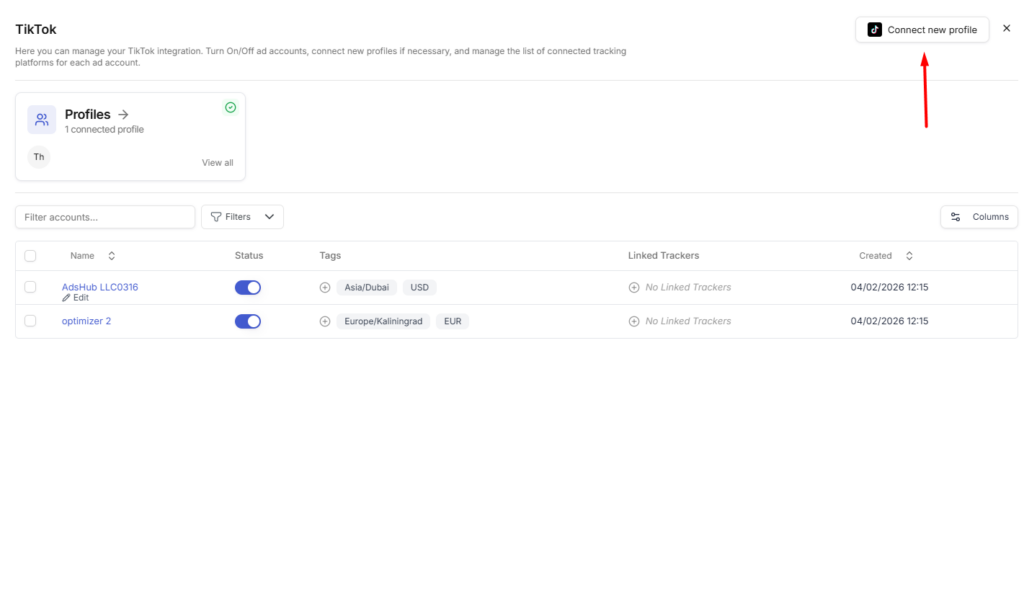
Next: Connect your external revenue streams
For more instructions on this, select the revenue stream you want to connect your TikTok accounts to:
- How to connect TikTok to ClickFlare
- How to connect TikTok to Google Analytics
- How to connect TikTok to Tonic
- How to connect TikTok to System1
- How to connect TikTok to Ads.com (Bodis)
- How to connect TikTok to DomainActive
- How to connect TikTok to Sedo
- How to connect TikTok to Voluum
- How to connect TikTok to Media.net
- How to upload revenue data via CSV
