If you use Google Analytics to track website visitors, purchases, page views etc, you can easily connect it to TheOptimizer to get full access to your data.
Step 1: Under Account Wizard, select one or multiple connected TikTok ad accounts to connect to Google Analytics. Click on Next.
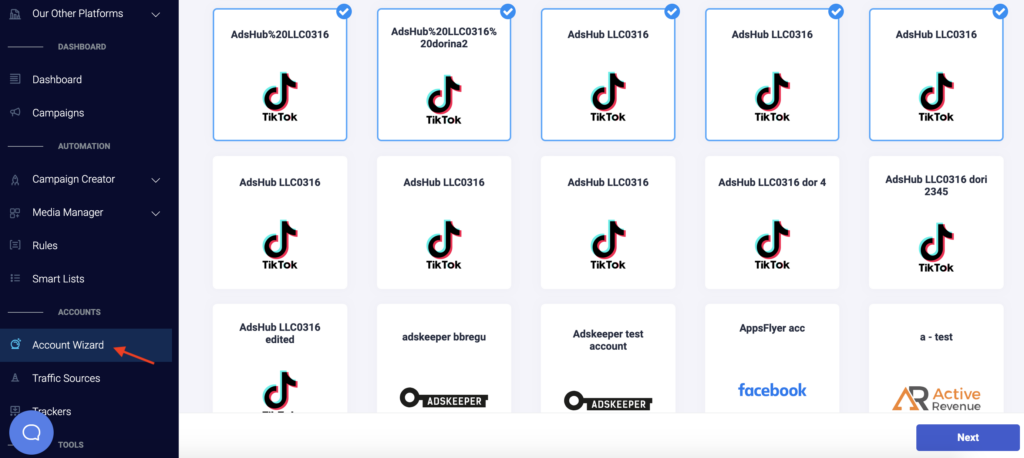
Step 2: On the next screen, you can click on “Add new“. You will see the tab below, where you can choose Google Analytics 4 from the drop-down list, and select a nickname for your account. After you click on Save, you will be redirected to your Google login page where you need to give TheOptimizer access to your account.

Step 3: Input your login details, then, click “Allow” to grant TheOptimizer access to your Google Analytics account. After completing the authorization, you’ll be taken back to the Account Wizard page, where the newly added Google Analytics 4 account will be pre-selected. Click “Next” to complete the setup.

Step 4: Now that you have connected both your TikTok and Google Analytics accounts, you are ready to link the two platforms so we can match the data from your traffic source and tracker on TheOptimizer. Click on “Add Analytics Property” to proceed.

Step 5: After choosing the account and property, you need to specify the Google Analytics 4 metrics you would like TheOptimizer to import (you can add up to 60 metrics & some metrics are pre-selected) and state which UTM parameters you are using to track your TikTok campaign ID, ad group ID (AID), and ad ID (CID). Click on Add to finalize the process.

💡NOTE: Make sure to update your TikTok campaigns so that they include this tracking code:
utm_campaign=__CAMPAIGN_ID__&utm_source=__AID__&utm_medium=__CID__
When to use custom tracking?
If you do not have all the above-mentioned utm parameters available, you can enable and use our custom tracking option.
With Custom Tracking, you can pass more than one traffic source macro on a single GA4 parameter. For example, you can pass all TikTok macros on utm_content, shown in the screenshot below:
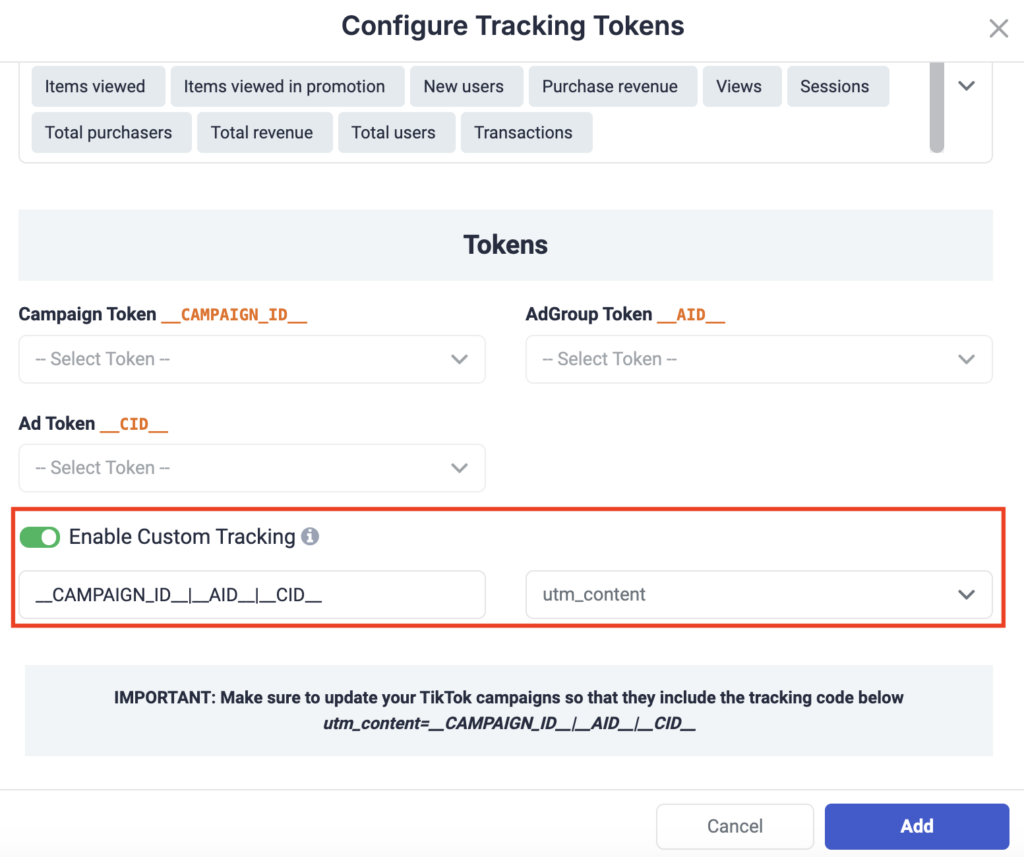
Click on Add, then Finish to finalize the process. Now, TheOptimizer will be able to track & report data from your linked TikTok and GA accounts.
💡NOTE: Make sure to update your TikTok campaigns so that they include this tracking code:
utm_content=__CAMPAIGN_ID__|__AID__|__CID__
Next step: Explore TikTok Automation Rules
Click here to learn more about TikTok automation and check out rule examples.
