You can create Facebook reports on a Campaign level and get a quick overview into which campaigns are working best for you. To do this, you need to:
Step 1: Go to Reporting on the left-hand side menu bar, and click on the Campaigns tab
Step 2: On the drop-down list of traffic sources, select Facebook
Step 3: Optionally, select a specific Facebook ad account
Step 4: Choose your data timeframe, and adjust it to your needs (from Today to Last 6 Months)
Step 5: Break down your data by day, month, or year
Step 6: Click Apply to generate the campaign report
Step 7: You can export your report as a CSV or Excel file
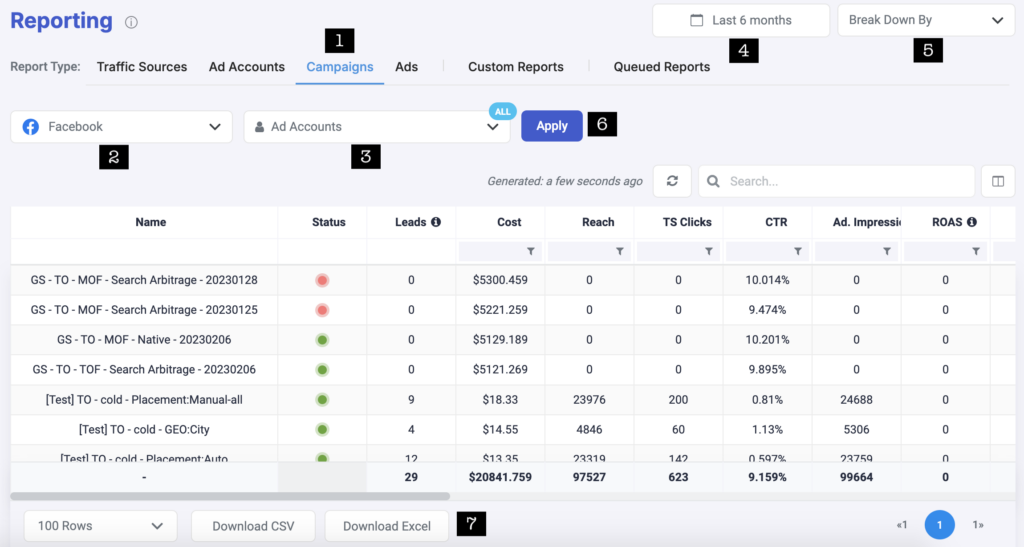
Next step: Generating ad-level reports for Facebook
You can break the reporting down even further and create reports on an ad-level. Learn how to do it here.
