The cloning rules can be used to automatically clone Campaigns, Ads or AdSets/AdGroups based on performance conditions.
You can chose the number of times each item should be cloned (for example: if conditions are met then clone AdGroup 5 times), as well as if the cloning process should be repeated with regular intervals, or only executed once.
ⓘ Clone rules are currently only available for Facebook and TikTok
Clone Campaigns
Example Rule: Clone campaigns with positive ROAS
ⓘ If you want to apply the rule to all campaigns in a certain Ad Account, then create a Global Rule,and select the Ad Account instead of selecting specific campaigns
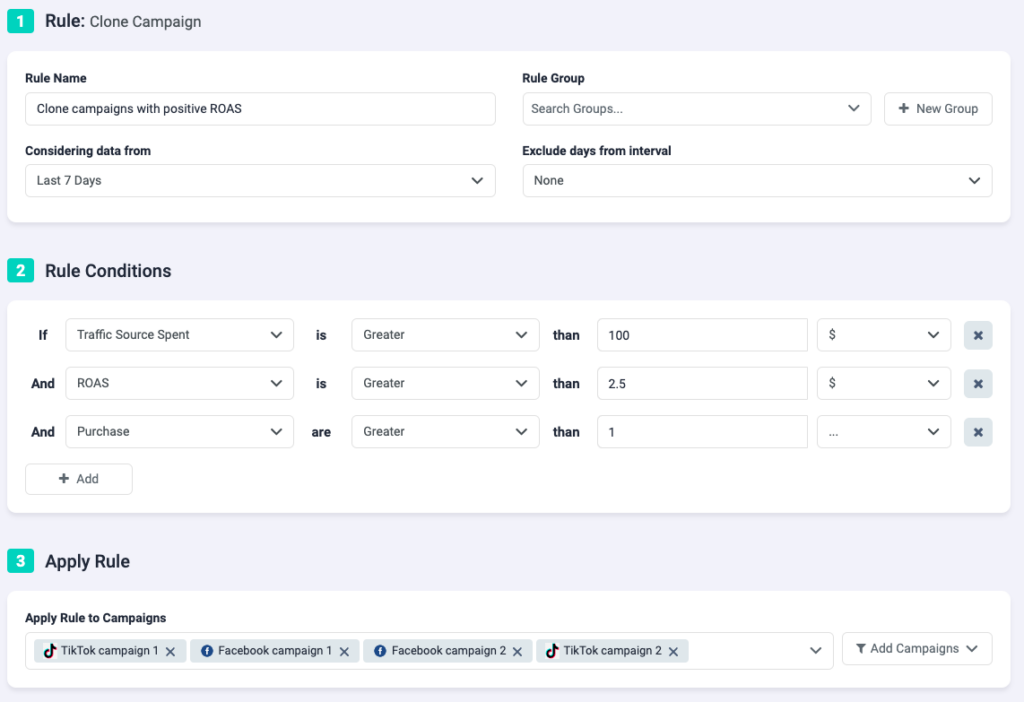
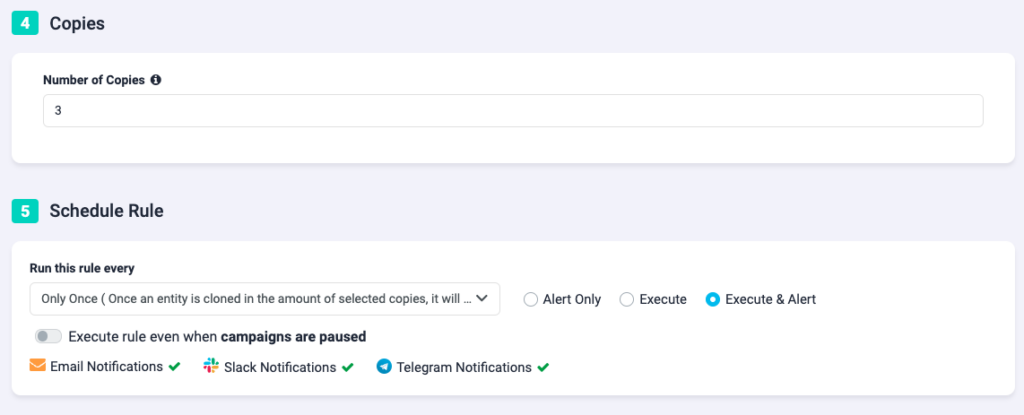
- Give the rule a name and select the data interval which will be used to validate the conditions
- Add 1 or more conditions to the rule, which will determine when the cloning will be performed
- Select the campaigns to which you want the rule to be applied to. Only selected campaigns will be evaluated for cloning.
- Select the number of times each campaign should be cloned. For example, if when conditions are met, you want each campaign to be cloned 3 times, then enter 3.
- Select if this will be a repeating action, or if it will be an action that just runs once. The default selected option is “Only Once”, which means that once each Campaign is cloned 3 times, the rule will stop executing. But you can select to run the rule with regular intervals, for exampley “Daily”, in this case, if the conditions are met, the rule will clone the Campaigns 2 times, every day.
Clone AdGroups/AdSets
Example Rule: Clone Facebook AdSets with positive ROAS
ⓘ The same steps below are valid for TikTok Clone AdGroup rules
ⓘ If you want to apply the rule to all AdSets in a certain Ad Account, then create a Global Rule, and select the Ad Account instead of selecting specific campaigns
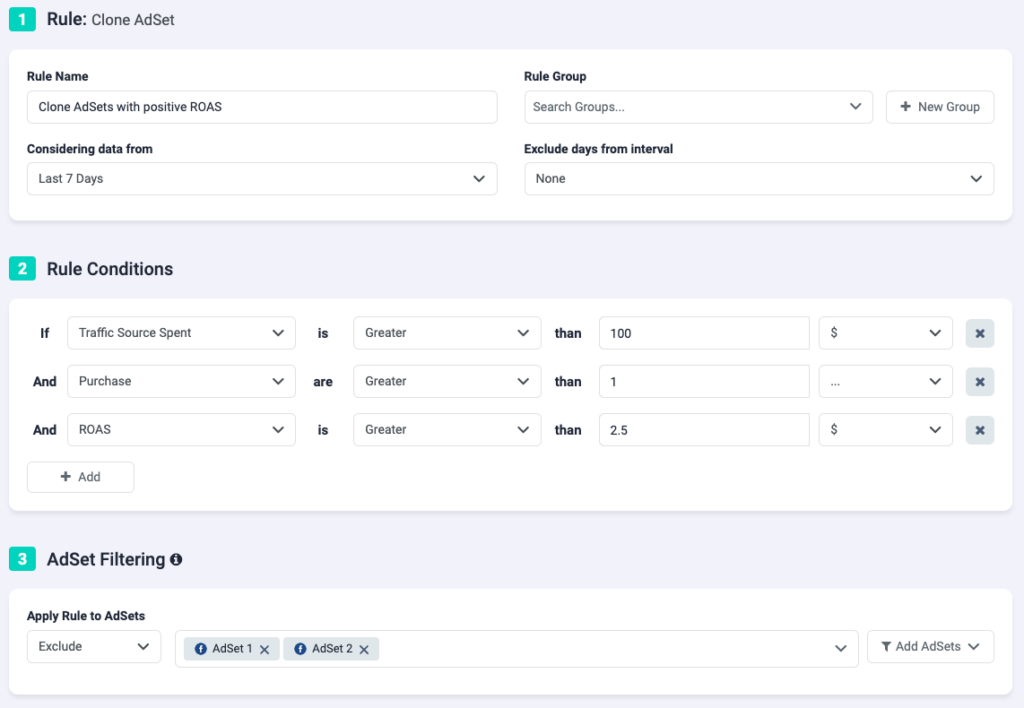
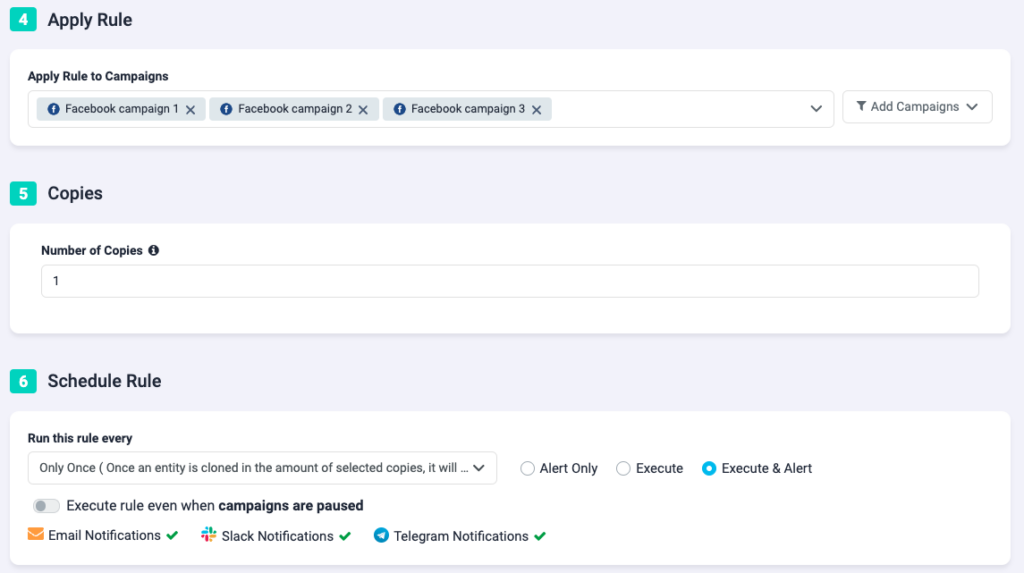
- Give the rule a name and select the data interval which will be used to validate the conditions
- Add 1 or more conditions to the rule, which will determine when the cloning will be performed
- AdSet Filtering can be used to exclude certain AdSets from cloning, or, only apply cloning to certain AdSets. In the example above, we have excluded “AdGroup 1” and “AdGroup 2” from cloning. Meaning these AdSets will not be cloned, even if they match the rule conditions.
You can use the “Include” option of the filtering, to only apply cloning to the selected AdSets. - Select the campaigns to which you want the rule to be applied to. Only AdSets of the selected campaigns will be evaluated for cloning.
- Select the number of times each AdSet should be cloned. For example, if when conditions are met, you want each AdSet to be cloned 3 times, then enter 3.
- Select if this will be a repeating action, or if it will be an action that just runs once. The default selected option is “Only Once”, which means that once each AdSet is cloned 1 times, the rule will stop executing. But you can select to run the rule with regular intervals, for exampley “Daily”, in this case, if the conditions are met, the rule will clone the AdSets every day.
Clone Ads
Example Rule: Clone Facebook Ads with positive ROAS
ⓘ The same steps below are valid for TikTok Clone Ads rules
ⓘ If you want to apply the rule to all Ads in a certain Ad Account, then create a Global Rule, and select the Ad Account instead of selecting specific campaigns
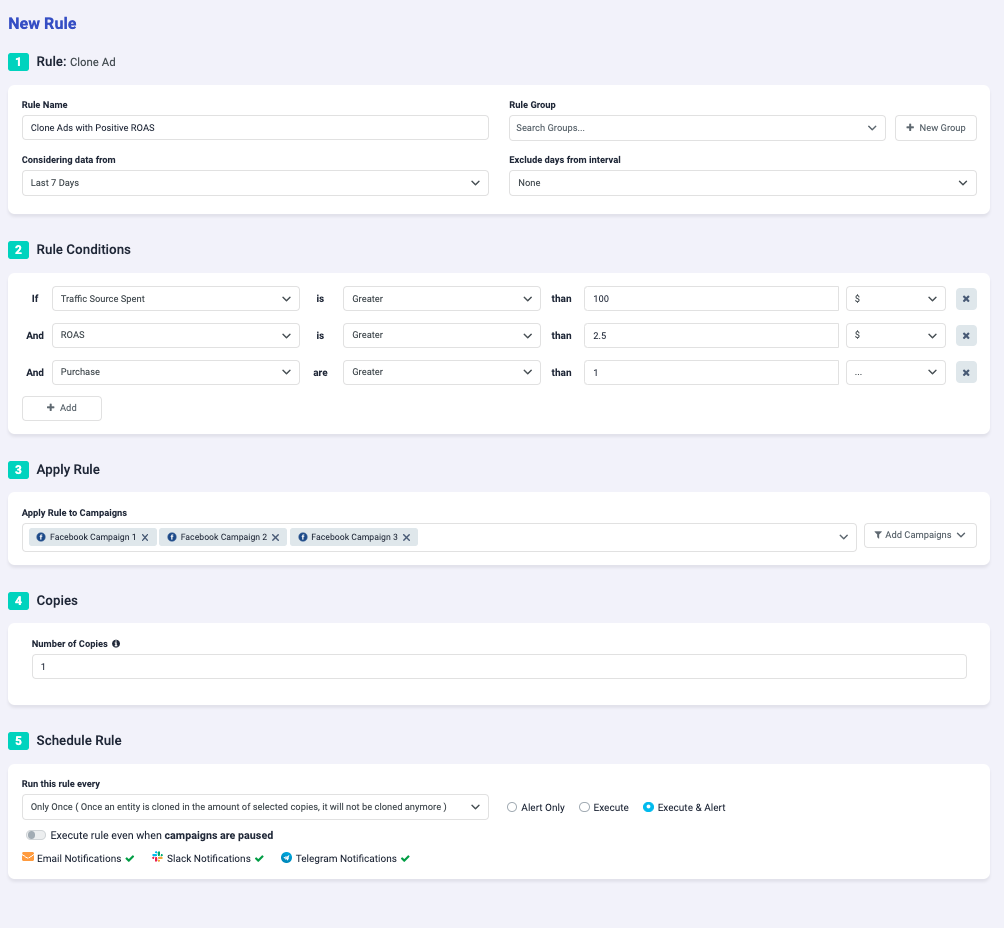
- Give the rule a name and select the data interval which will be used to validate the conditions
- Add 1 or more conditions to the rule, which will determine when the cloning will be performed
- Select the campaigns to which you want the rule to be applied to. Only Ads of the selected campaigns will be evaluated for cloning.
- Select the number of times each Ad should be cloned. For example, if you want each AdSet to be cloned 3 times, when conditions are met, then enter 3.
- Select if this will be a repeating action, or if it will be an action that just runs once. The default selected option is “Only Once”, which means that once each Ad is cloned 1 times, the rule will stop executing. But you can select to run the rule with regular intervals, for exampley “Daily”, in this case, if the conditions are met, the rule will clone the Ads every day.
