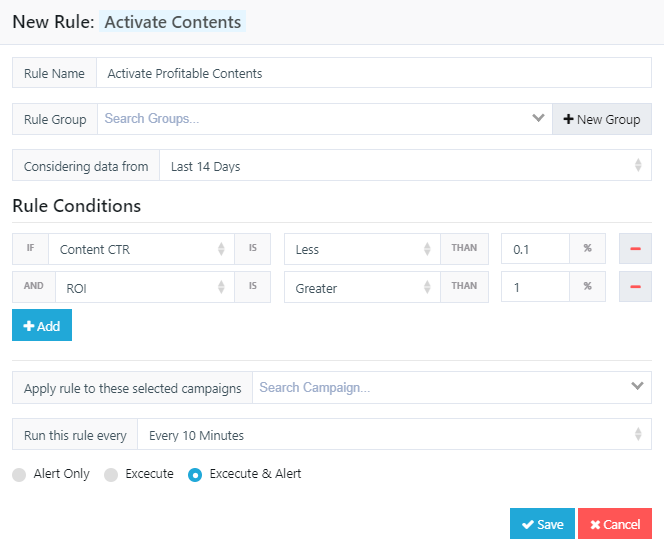![]() Written by Support. Updated over a week ago
Written by Support. Updated over a week ago
The purpose of these rules is to automatically pause and resume campaign contents in order to avoid overspend from non-performers or saturated ones.
1.Pause Low CTR Contents
Rule type: Pause Widgets/ Publishers
Rule Action: Execute or Alert & Execute
Considering data from: Last 7 or Last 14 days
Apply rule to these selected campaigns: Select the campaigns you want to apply this rule to
Run this rule every: Every 10 minutes
Conditions: IF Impression > 20000 and Content CTR < 0.1% and Tracker Revenue = $0
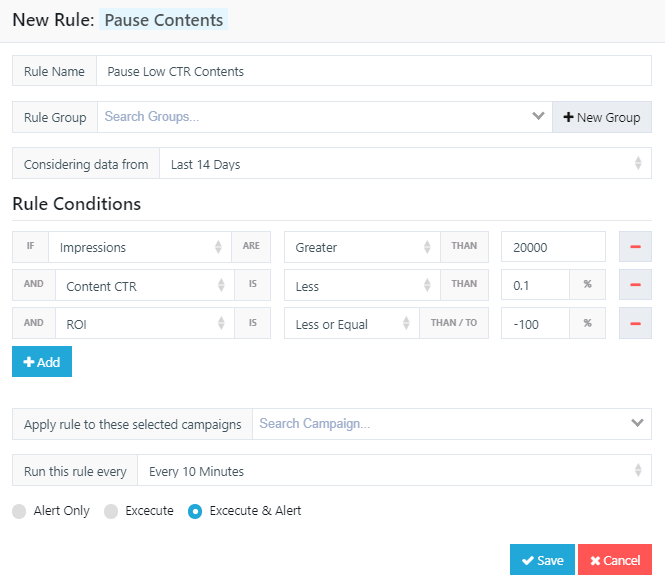
2. Activate Profitable Contents:
Rule type: Block Widgets/ Publishers
Rule Action: Execute or Alert & Execute
Considering data from: Last 7 or Last 14 days
Apply rule to these selected campaigns: Select the campaigns you want to apply this rule to
Run this rule every: Every 10 minutes
Conditions: IF Content CTR < 0.1% and ROI > 1%