![]() Written by Support. Updated over a week ago
Written by Support. Updated over a week ago
Before you begin: Please note that Ad level bid changes are not available on Outbrain’s interface, also keep present that Outbrain’s default limit of bid changes is around 500 changes per campaign.
While using an API-based campaign management platform like TheOptimizer Native, you will be able to execute ad level bid changes whenever needed.
To automate Ad (content) level bid changes for your Oubtrain campaigns, all you need to do is to create a Change Content Bid rule and specify the conditions for when you want the change to happen.
For example: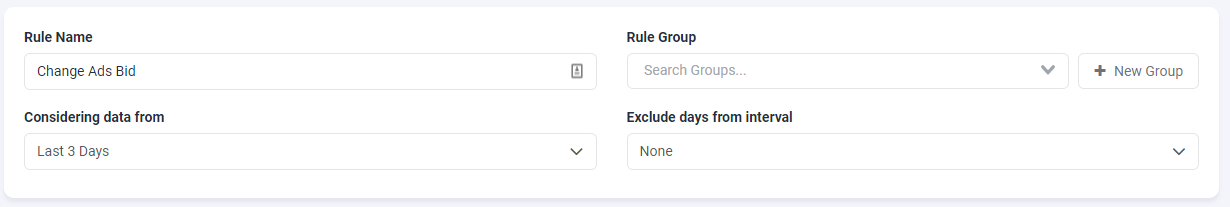
Set the Change Content Bid action to a combination of the following options:
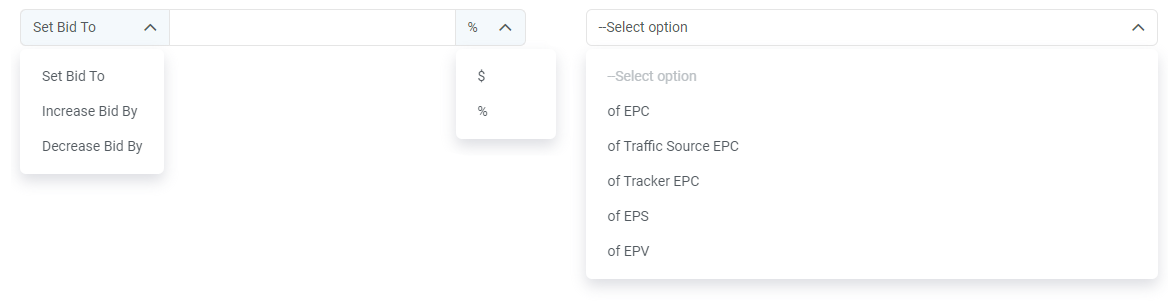
To give you another example, let’s consider you want to set the Bid to XX% of your EPC:
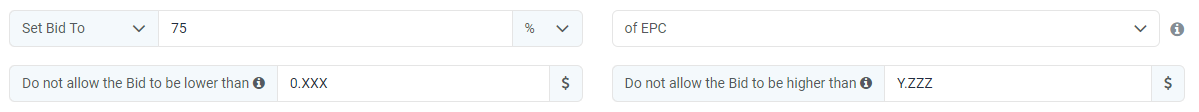
As shown in the example above, you set the minimum and maximum bid thresholds avoiding setting bids that would be abnormally low or high.
