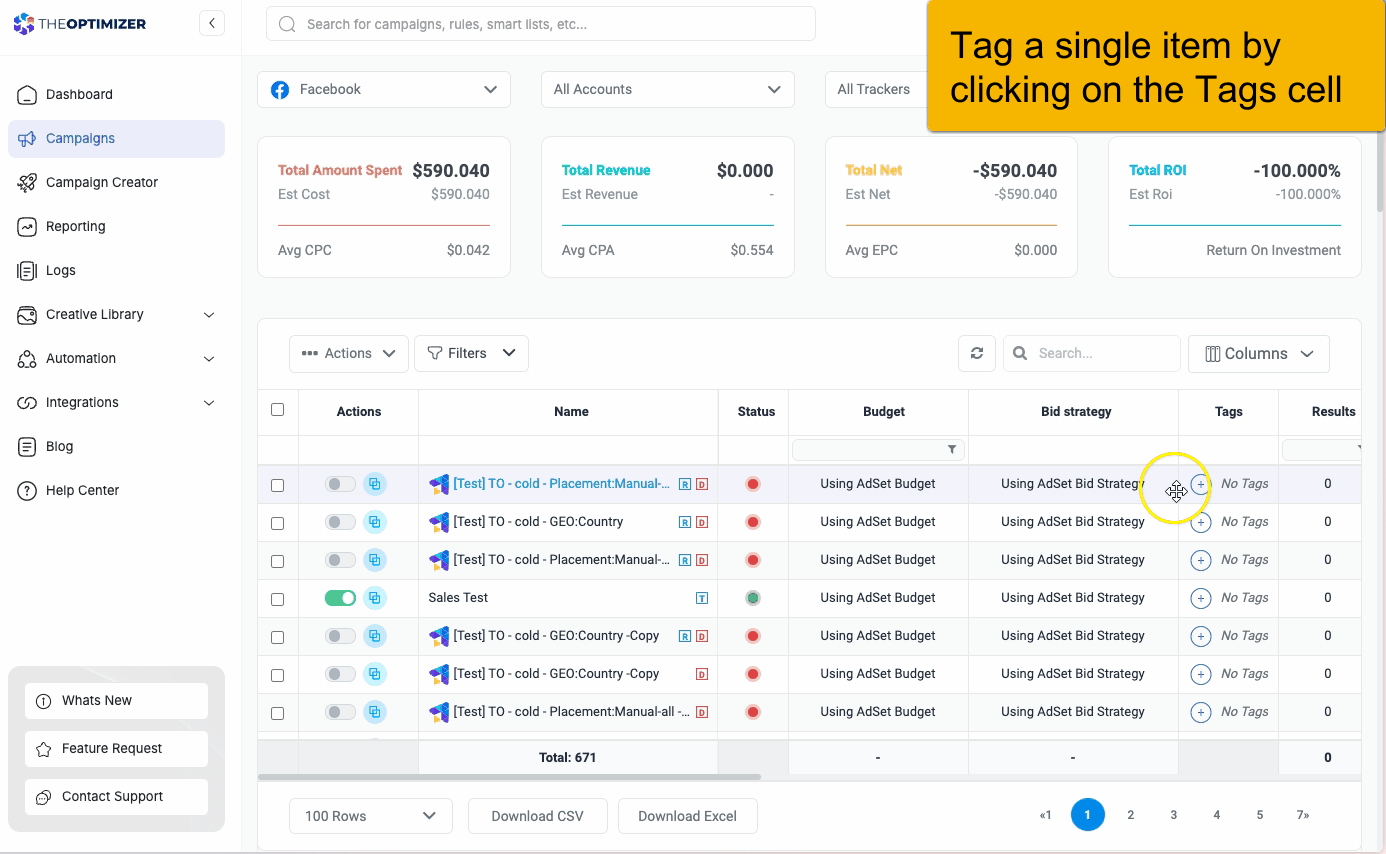You can add tags to your connected ad accounts, campaigns, ad sets or ads and use them when filtering or generating reports for an easier and more efficient management of your assets.
Use Tags in Ad Accounts
Some tags, like the timezone or the currency, are automatically added to your connected ad accounts. So if you want to filter all ad accounts having a certain currency or timezone you can easily do so using tags.
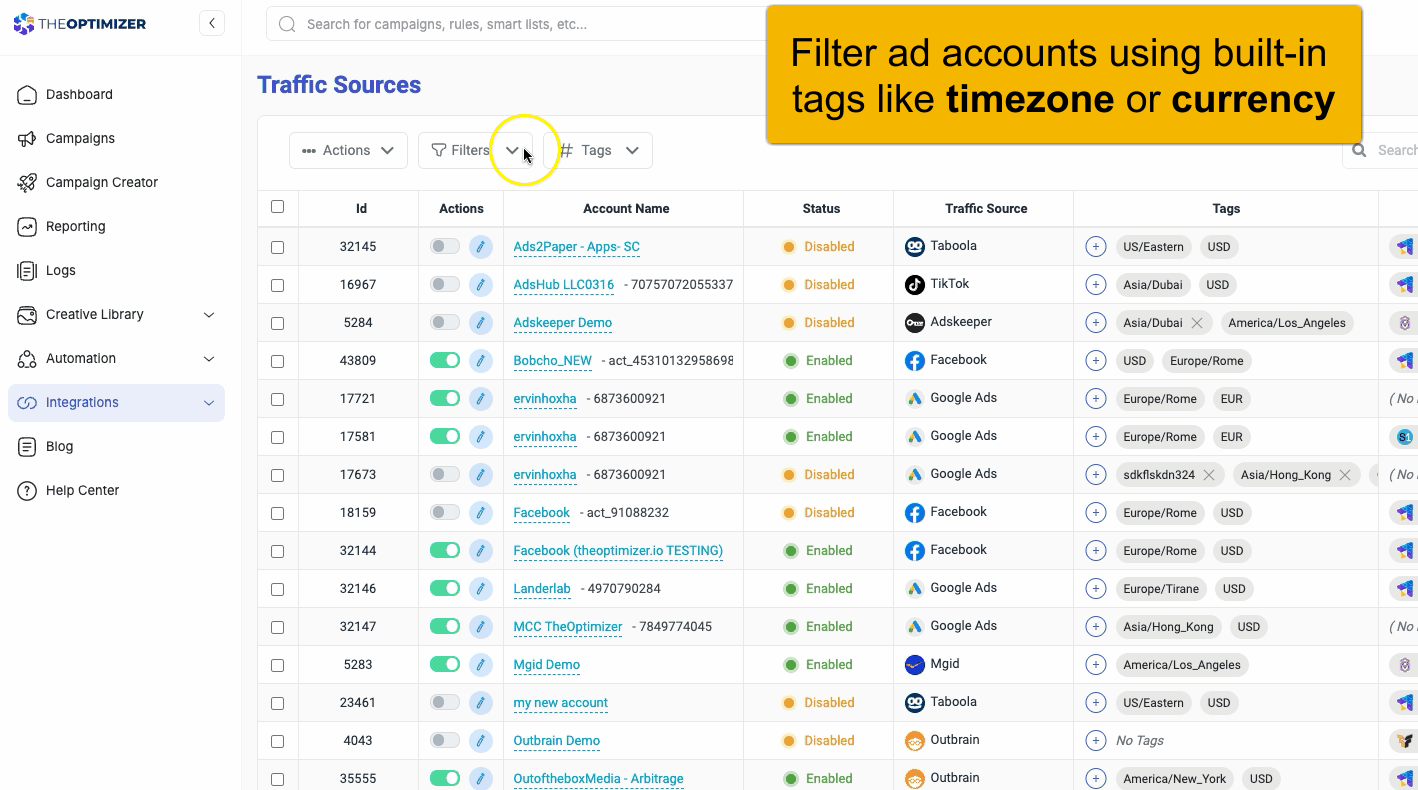
Use Tags in Campaigns, Ad Sets and Ads
Tags can also be used for campaigns, ad sets and ads. You can then use tags to quickly find what you are looking for, generate reports based on selected tags and make repetitive tasks (where you often need to access the same list of campaigns for example) less time consuming.
You can add a new tag to a single item by clicking on the Tag cell, or you can select multiple items and add tags in bulk by selecting the Add Tags action from the Actions menu.
Filter using tags to narrow down your view to only the items containing a certain tag.