![]() Written by Support. Updated over a week ago
Written by Support. Updated over a week ago
In case you are working with campaigns/ offers that have a delay in reporting their revenue or conversions (for example, search feed arbitrage), then Automated Stats Update will help you get the delayed revenue updated on TheOptimizer interface.
Example use case
You’re running search feed arbitrage campaigns and the conversions or more specifically, the revenue will only be confirmed after 24-36 hours. In such situations, you could be uploading the conversions revenue data to your tracker only when it is confirmed by either uploading the conversions manually or automatically with a custom build API.
This ends up being a repetitive task that generally happens each day for the previous days at a specific hour.
Solution
By knowing when your conversions revenue data gets updated on your tracker, you can schedule an automatic statistics update procedure that happens every day at a specific hour for the previous day(s).
Follow the steps below to schedule such an automated stats update for the previous days.
- Go to Manual Stats Update
- Click on New Automation Under Automated Stats Update and select the traffic source for which you want to schedule this daily update.
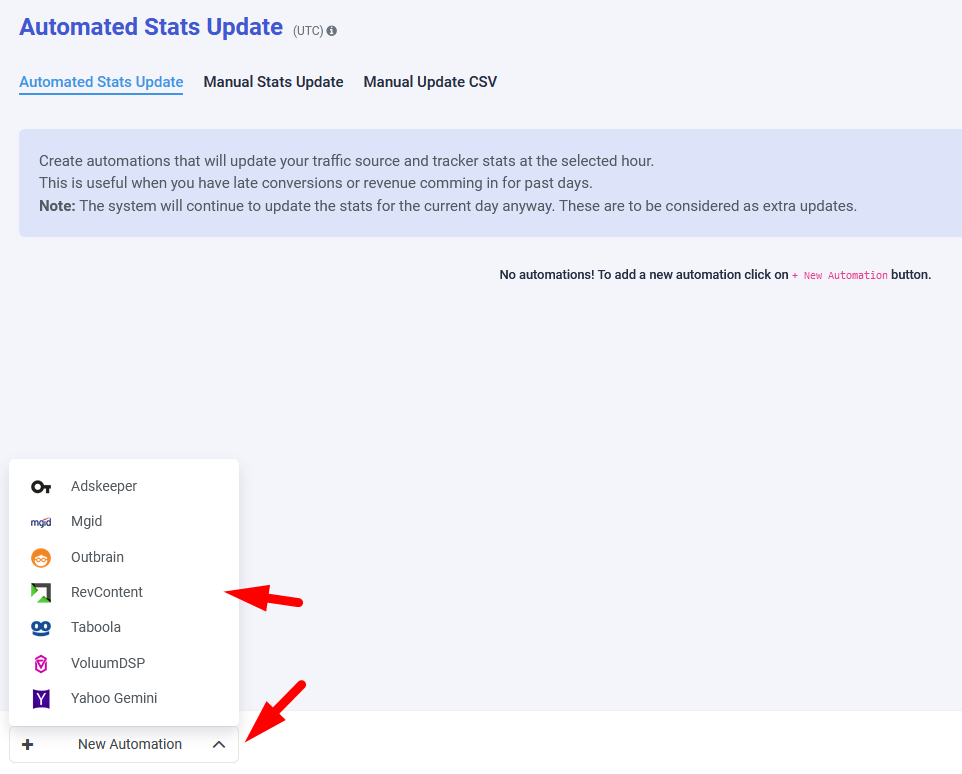
- On the traffic source’s update schedule card, specify the following:
A – The hour on which you want to schedule the update (UTC time zone).
B – The date range you want to update when executed: Yesterday, Before Yesterday, Last 3 Days or Last 7 Days. - Click on Save and your new schedule will start updating previous days’ campaigns data according to your schedule.
