If you are not using a third party tracker and wish to connect your Facebook ad accounts directly to Domain Active, here is what you need to do.
💡NOTE: If you have already connected a third-party tracker for your Facebook accounts on TheOptimizer, you do not need to connect Domain Active too. TheOptimizer will get the data from your tracker, so adding your search feed provider is not necessary.
Step 1: On Account Wizard, select the Facebook ad accounts you want to connect to Domain Active, then click on Next.
Step 2: In the second step of the Account Wizard, click on Add New to start connecting your Domain Active account.
Step 3: On the pop-up integration screen, click on the Select Tracking Platform drop-down list and select Domain Active. Here, you will need to add a nickname for your account, and place the API Key – which you can find on your Domain Active account or by contacting your account manager.
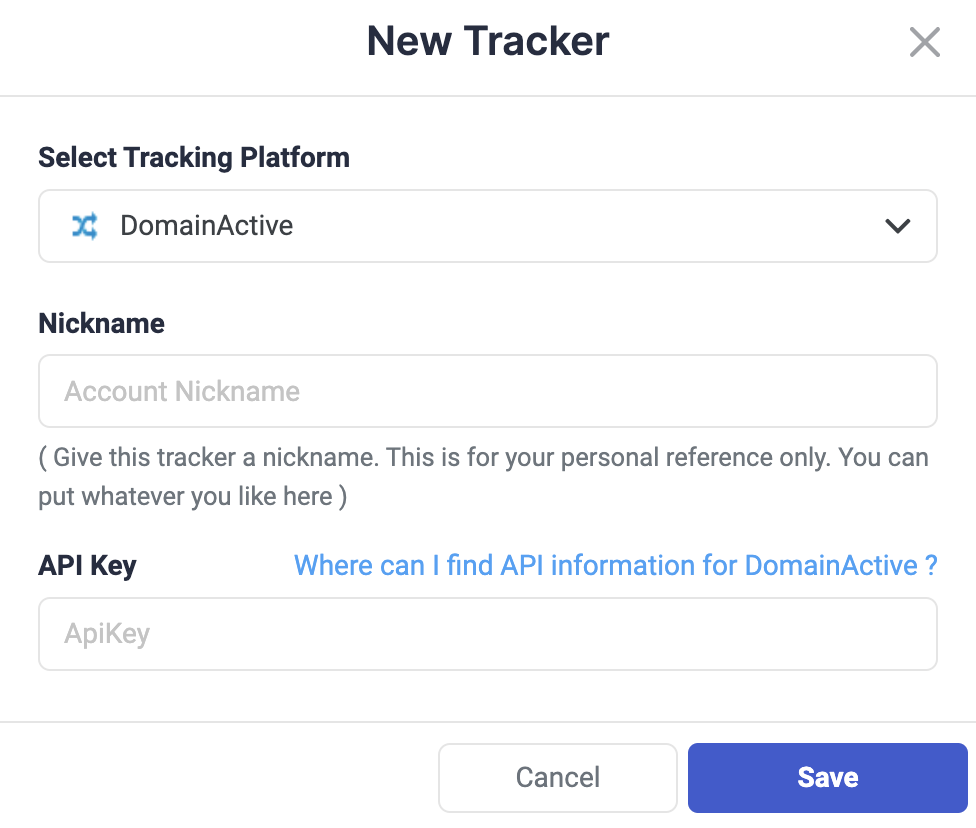
Step 4: After you have placed the API Key from Domain Active and Saved the information, you will need to specify which Domain Active subids you are using to pass traffic source macros back to Domain Active. Domain Active provides various parameters where you can post token values. You may complete tracking token mapping using “Campaign Number, Ad ID“, or you may want to use the other 10 available parameters from Tg1 to Tg10.
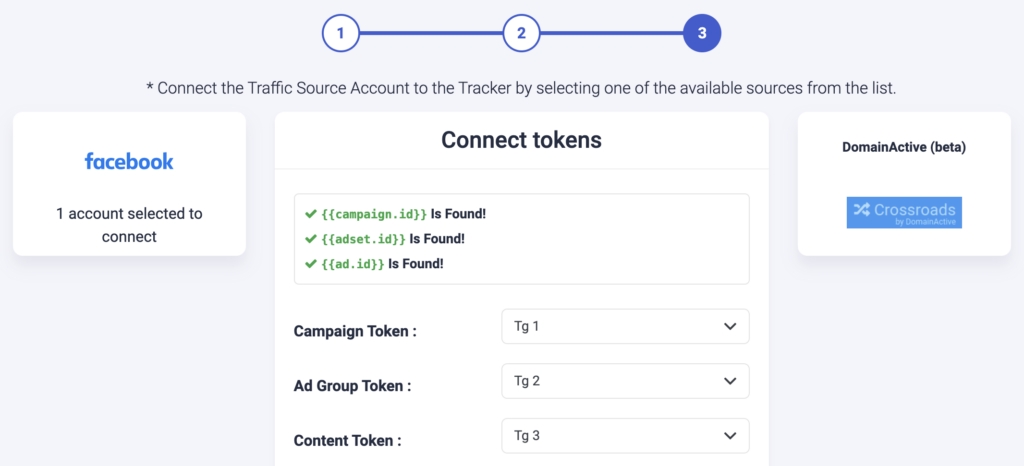
Step 5: Now, you need to make sure that this tracking code is present in your campaigns on Facebook:
tg1={{campaign.id}}&tg2={{adset.id}}&tg3={{ad.id}}
💡NOTE: Make sure all provided tracking tokens are properly mapped. In case one of the required traffic source tracking tokens is missing in your Domain Active mapping configuration, campaign statistics may be inaccurate.
When to use custom tracking?
If for some reason you do not have all the Domain Active subids available (because you are already using some of them for other purposes), but you have only a couple of them, you can enable and use our custom tracking option.
Using the Custom Tracking option, you are able to pass more than one traffic source macro on a single Domain Active subid, using a special format. For example, you can pass all Facebook macros on Tg1:
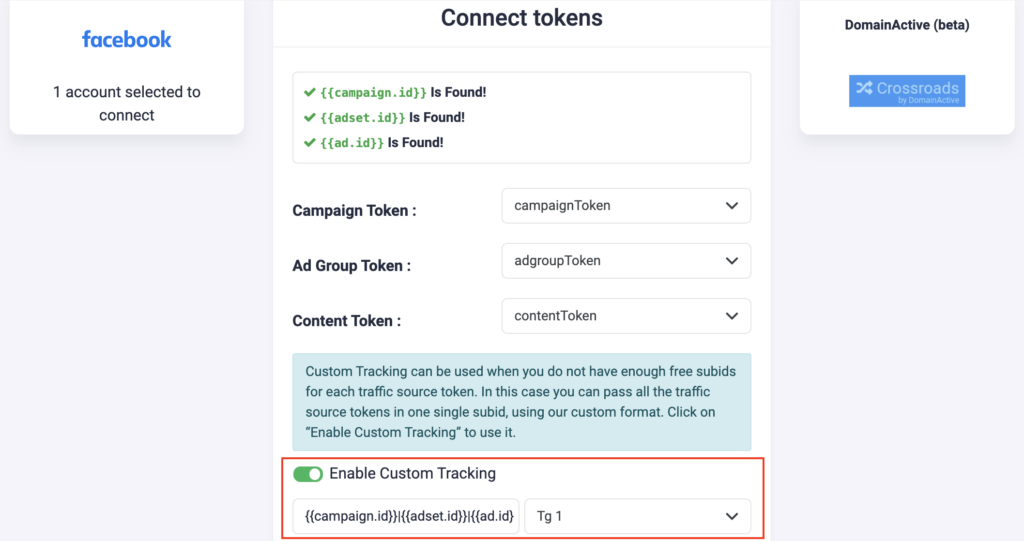
In this case the tracking code that you need to add in your campaigns needs to be exactly in the same format:
tg1={{campaign.id}}|{{adset.id}}|{{ad.id}}
Next step: Explore Facebook Automation Rules
Find out all the possibilities of Facebook automation with examples here.
