If you are running campaigns with Media.net and not using a third party tracker, you can connect your Media.net accounts directly to TheOptimizer.
💡NOTE: If you have already connected a third-party tracker to your TikTok ad accounts on TheOptimizer, you can skip this step. TheOptimizer will retrieve all necessary data, such as revenue and conversions reported by Media.net, directly from your tracker.
Step 1: On Account Wizard, select one (or multiple) TikTok ad accounts you wish to connect to Media.net, then press “Next“,
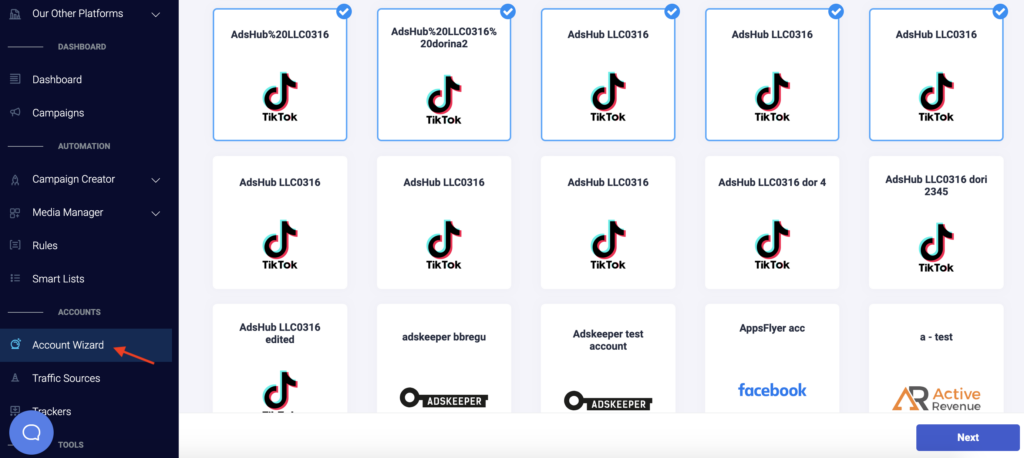
Step 2: Now, you need to add a new Media.net integration. Click on Add New and select Media.net from the drop-down list.
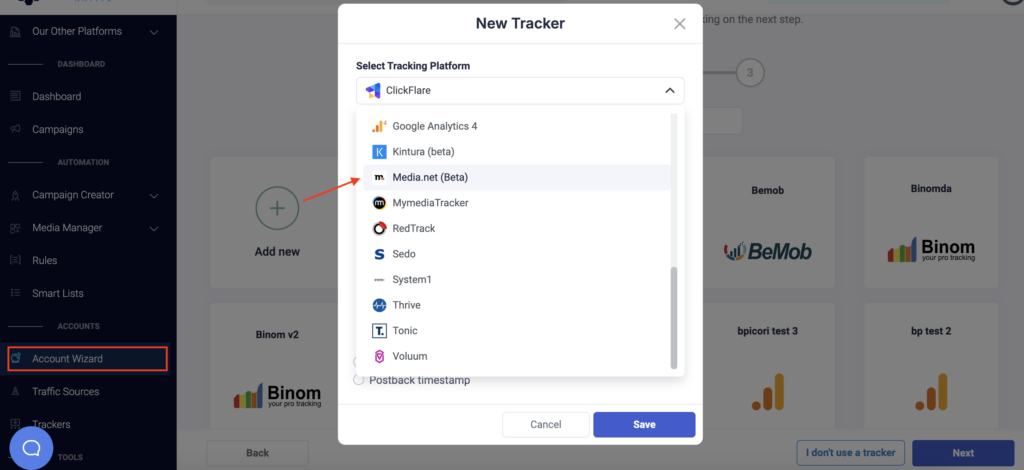
Here, you will need to fill in the following account information – a unique Nickname for your Media.net account, and the account email and password.
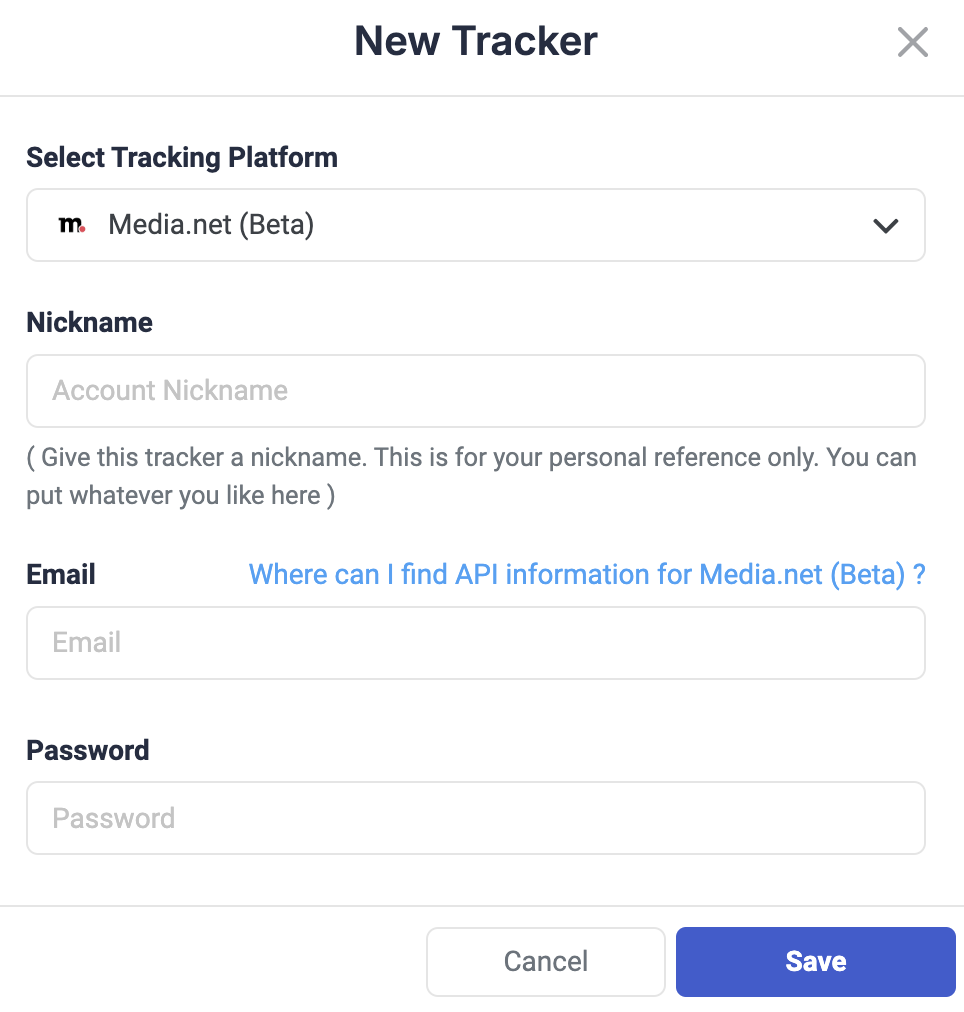
Step 3: To finalize the integration within TheOptimizer, you need to specify which Media.net subids you are using to pass traffic source macros back to Media.net. One possible configuration is:
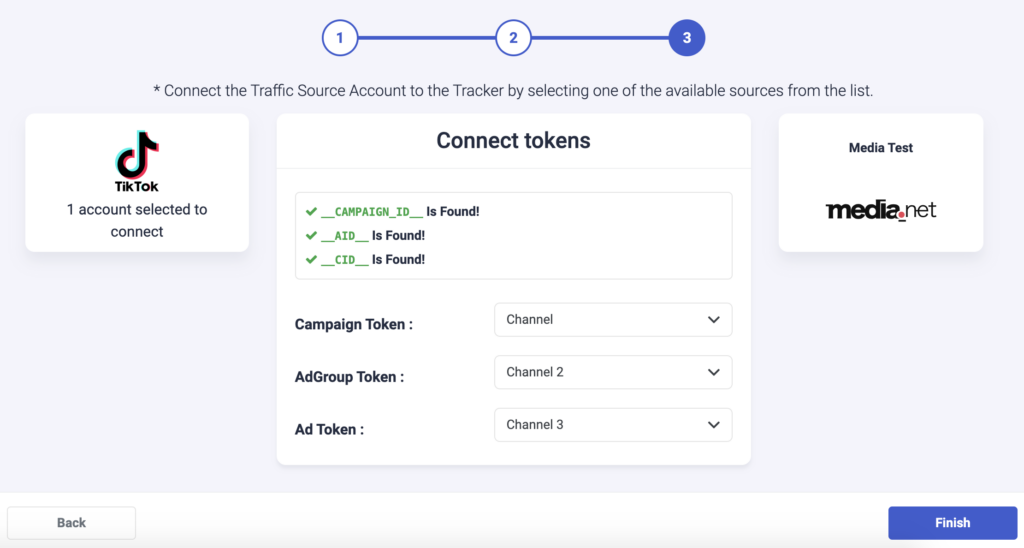
Step 4: Now, you need to add the following tracking string (based on the example below) to your current and future campaigns to ensure all parameters are being tracked correctly:
chnm=__CAMPAIGN_ID__&chnm2=__AID__&chnm3=__CID__
Next step: Learn more about TikTok Automation
Explore different automation rule examples for TikTok here.
