If you need to work with certain metrics which are not available in TheOptimizer, you can create your own custom metrics using a formula.
Step 1: Under Campaigns, click on the metrics icon.
Step 2: Scroll until you find Custom Metrics, and click on the pen icon to edit it.
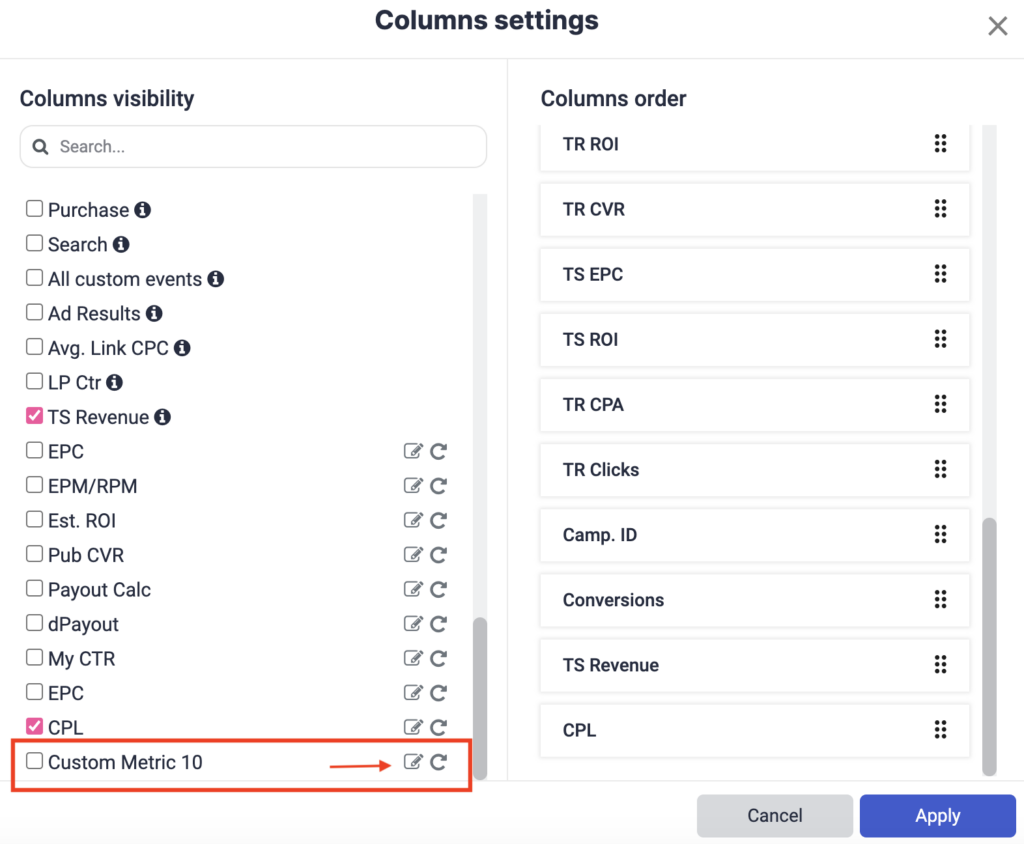
Step 3: Select a name for the custom metric, define the format, and add your calculation using the formula bar. A custom metric calculation can include metrics from both your Facebook & external revenue stream reporting. Click on Save. Now, you can use this custom metric while setting up your automation rules in the next step.
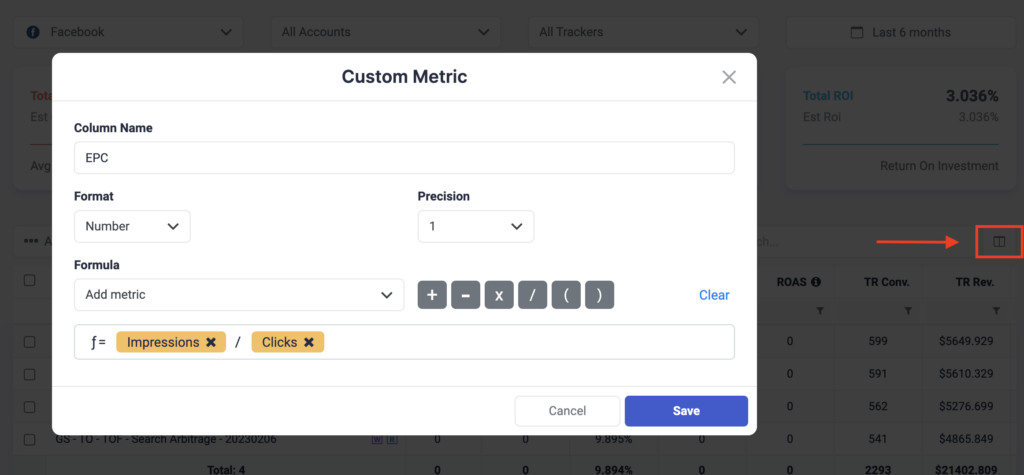
Next step: Start automating
By now, you have connected your Facebook & tracker accounts, and you understand the available metrics. Use all these metrics to build automation rules for Facebook. Not sure where to start? Check out our Facebook automation rule examples here.
