![]() Written by Support. Updated over a week ago
Written by Support. Updated over a week ago
Before you begin: Please keep present that Outbrain’s default limit of bid changes is around 500 changes per campaign. This means that when you reach this limit, you won’t be able to run additional bid changes for that given campaign.
If you’re running big volumes, ask your account manager if it is possible to increase this limit.
To automate site bid changes for your Outbrain campaigns, all you need to do is to create a Change Section Bid rule and specify the conditions for when you want the change to happen.
For example:
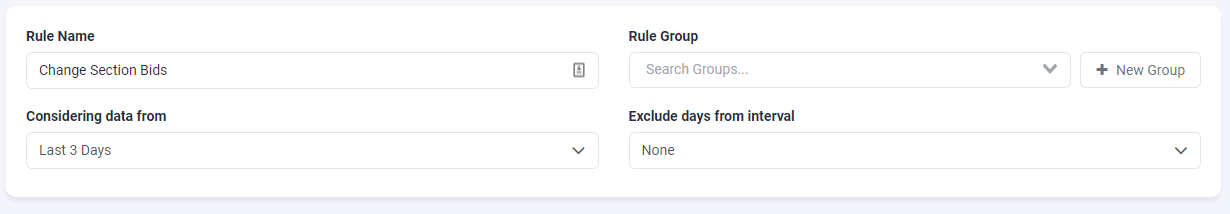
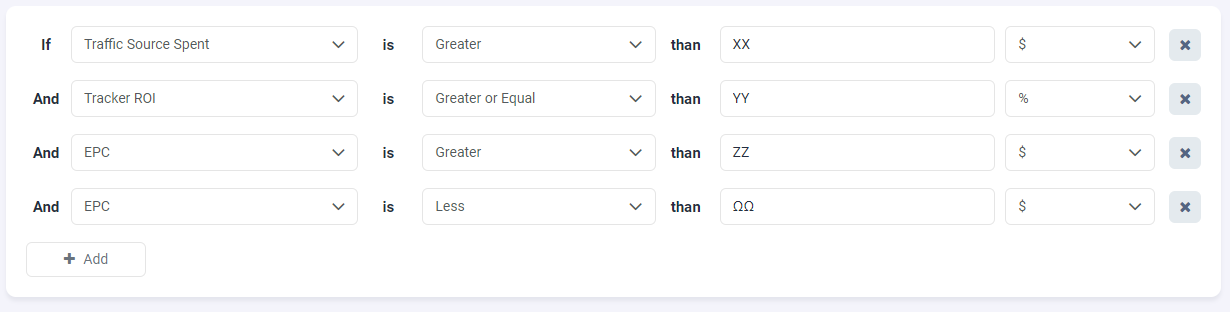
Set the Change Section Bid action to a combination of the following options:
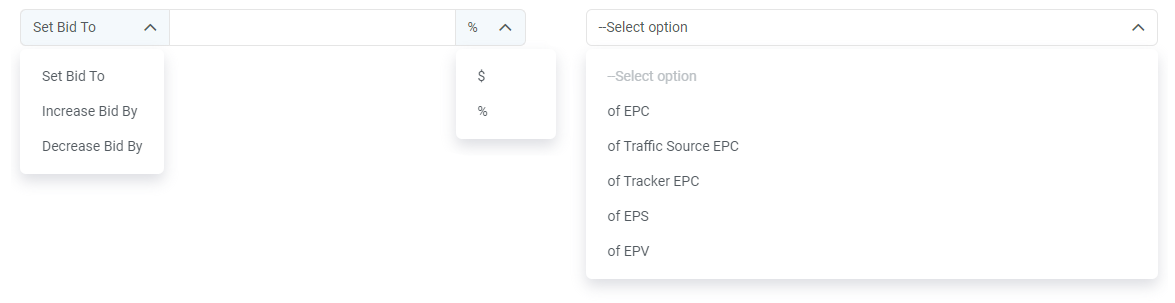
To give you another example, let’s consider you want to set the Bid to XX% of your EPC:

As shown in the example above, you set the minimum and maximum bid thresholds avoiding setting bids that would be abnormally low or high.
