![]() Written by Support. Updated over a week ago
Written by Support. Updated over a week ago
Depending on the delivery of your campaign and overall inventory of Outbrain for your campaign targeting settings, sometimes dayparting your campaign by totally pausing it can lead to a decrease in the overall performance of your campaign.
As such, many marketers prefer to keep their campaigns running on a lower bid instead of pausing them on some specific hours.
Rule setup:
To daypart your campaign bids, you will need to create a Change Campaign Bid rule and then specify the following settings.
- Considering data from: Today.
- Condition 1: Impressions – Add at least 10 impressions to validate the rule for active campaigns only.
- Condition 2: Hour of the day – selecting the hour and days you want this rule to execute.
- Set bid to – specify the bid value you want to set on the campaign level.
- Apply rule to – specify the campaigns you want to apply this rule to.
- Run this rule every – specify the execution frequency of every 1 hour.

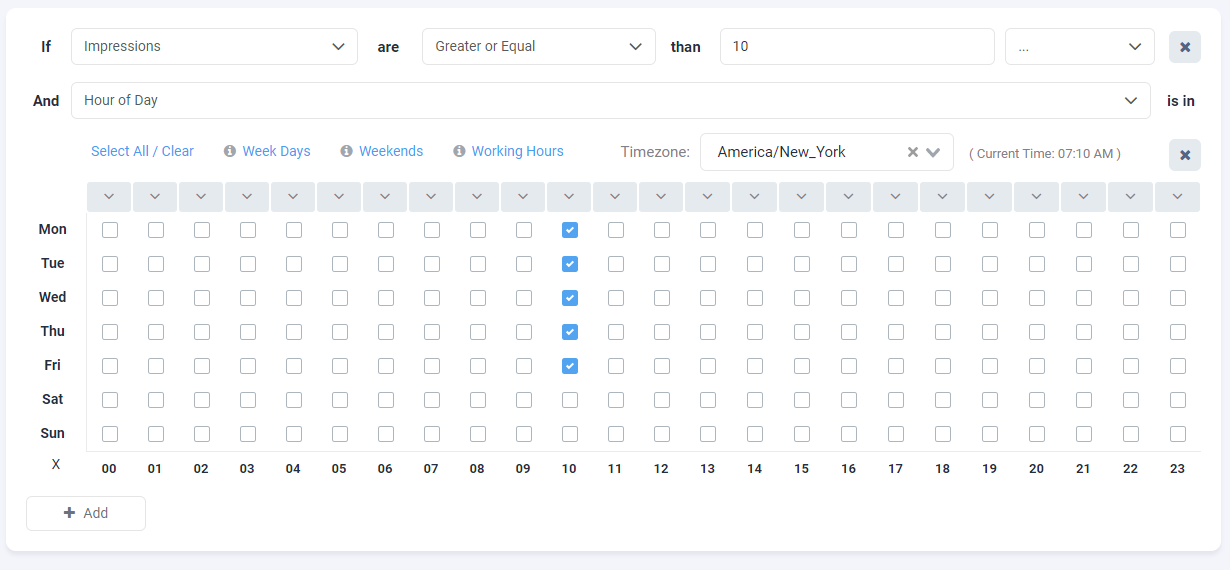
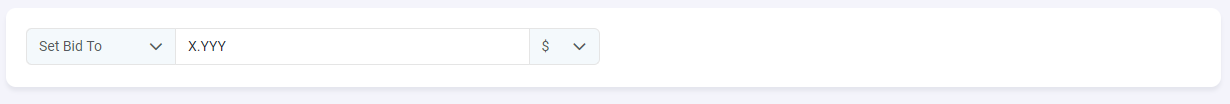

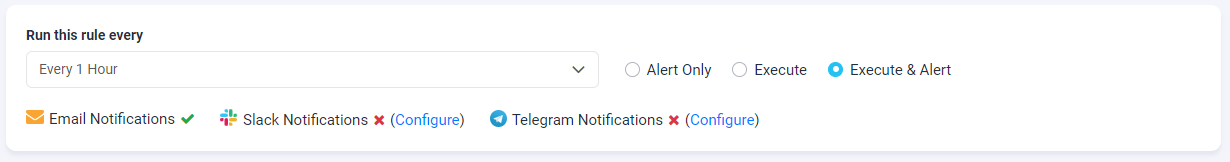
Rule explanation:
As you may see from the example above, we have selected to run this rule based on Today’s data and in the rule conditions we have selected only Hour of Day as a condition, where we have selected the time zone and hours + days of the week based of which we would like to schedule the execution of this rule. Also, we have specified the bid level we would like to set for our campaign.
An important step to setting up such rules, is the accurate specification of the rule execution frequency – whereas in this example it needs to be every 1 hour. This means that as soon as the selected hour kicks in the rule will be executed and set the new bid level. Setting the rule execution frequency to every 10minutes is pointless since the rule will only need to set the new bid once.
