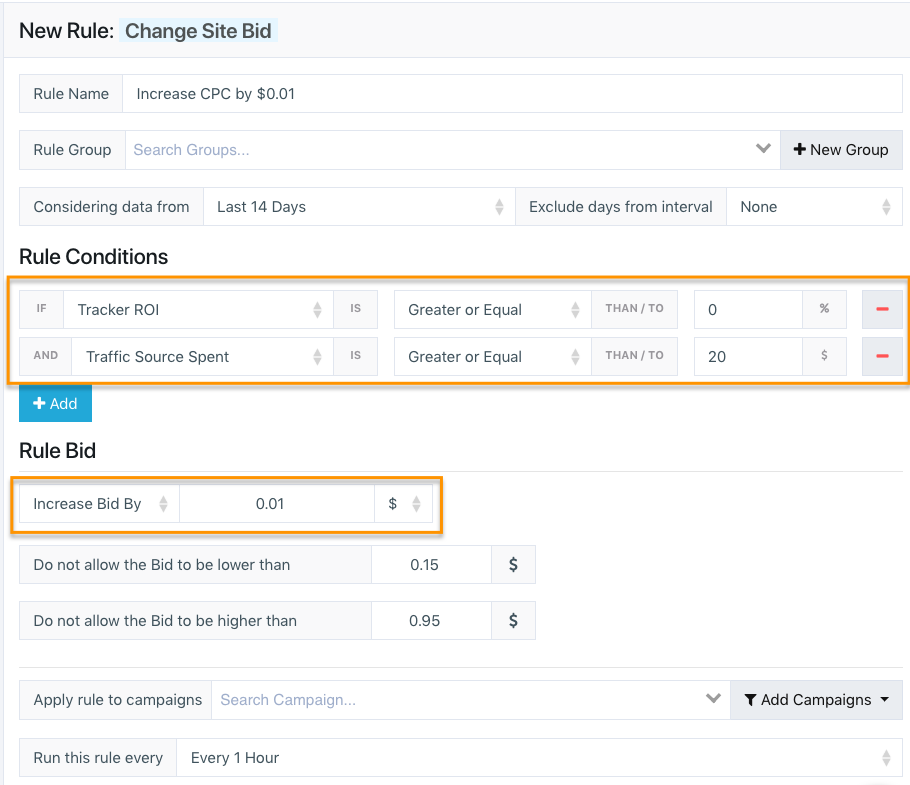![]() Written by Support. Updated over a week ago
Written by Support. Updated over a week ago
The goal of these rules is to automatically block or unblock individual campaign widgets or publishers based on specific performance metrics thresholds.
1. Block Low Landing Page CTR Widgets:
Rule type: Block Widgets/ Publishers
Rule Action: Execute or Alert & Execute
Considering data from: Last 7 or Last 14 days
Apply rule to these selected campaigns: Select the campaigns you want to apply this rule to
Run this rule every: Every 10 minutes
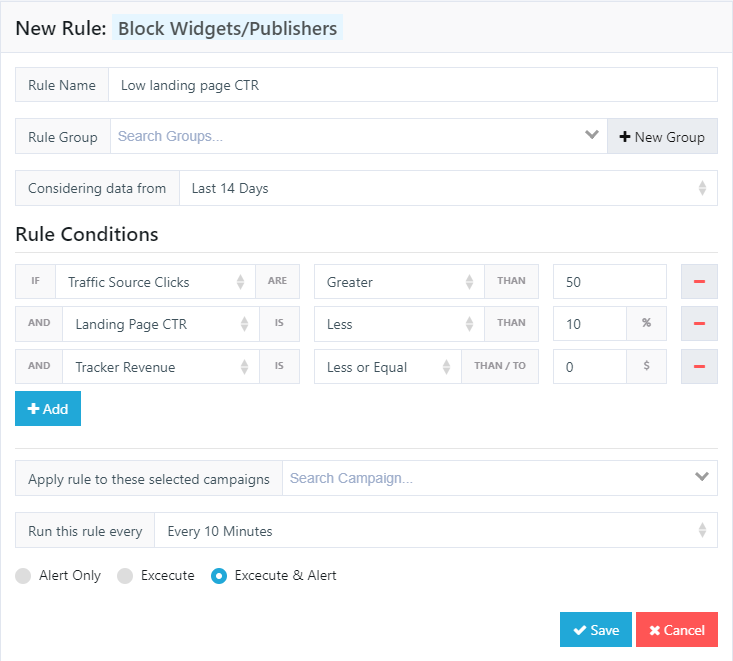
2. Block Very High Landing Page CTR Widgets:
Rule type: Block Widgets/ Publishers
Rule Action: Execute or Alert & Execute
Considering data from: Last 7 or Last 14 days
Apply rule to these selected campaigns: Select the campaigns you want to apply this rule to
Run this rule every: Every 10 minutes
Conditions: IF Clicks > 50 and LP CTR < 75% and Revenue = $0
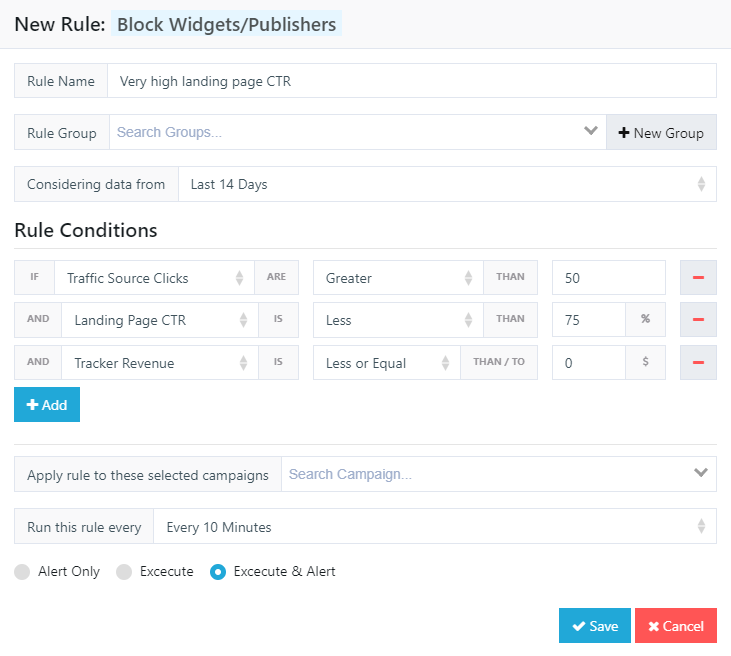
3. Block Low CTR Widgets:
Rule type: Block Widgets/ Publishers
Rule Action: Execute or Alert & Execute
Considering data from: Last 7 or Last 14 days
Apply rule to these selected campaigns: Select the campaigns you want to apply this rule to
Run this rule every: Every 10 minutes
Conditions: IF Impressions > 20000 and CTR < 0.05% and Revenue = $0
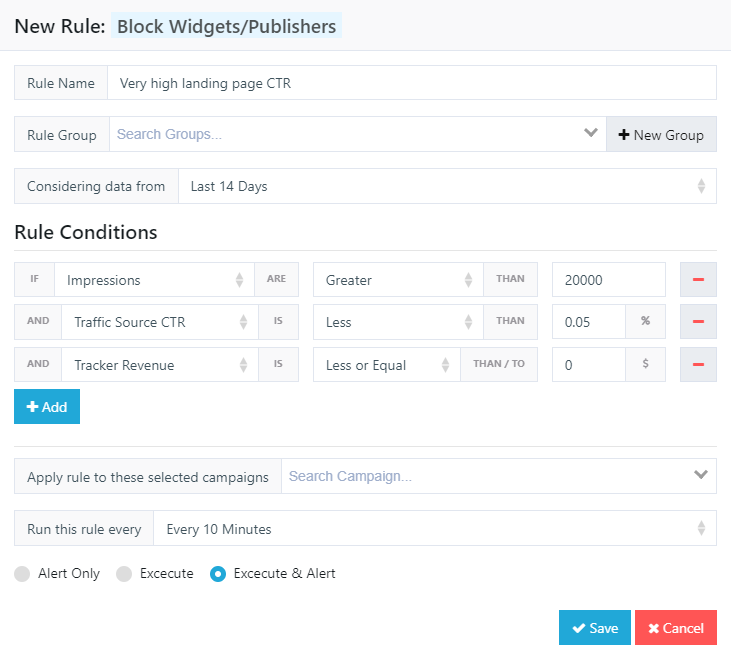
4. Block No Revenue Widgets:
Rule type: Block Widgets/ Publishers
Rule Action: Execute or Alert & Execute
Considering data from: Last 7 or Last 14 days
Apply rule to these selected campaigns: Select the campaigns you want to apply this rule to
Run this rule every: Every 10 minutes
Conditions: IF Traffic Source Spent > $30 and Tracker Revenue = $0
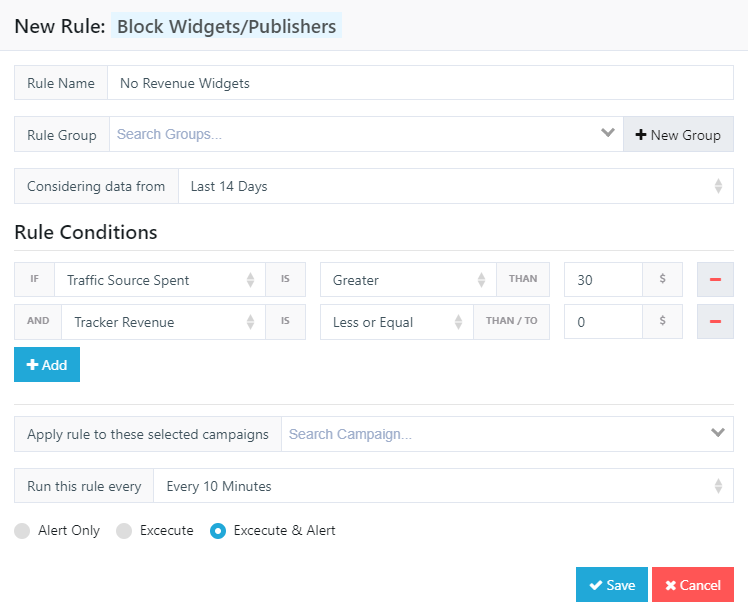
5. Block Low Revenue Widgets:
Rule type: Block Widgets/ Publishers
Rule Action: Execute or Alert & Execute
Considering data from: Last 7 or Last 14 days
Apply rule to these selected campaigns: Select the campaigns you want to apply this rule to
Run this rule every: Every 10 minutes
Conditions: IF Traffic Source Spent > $50 and ROI < -10%
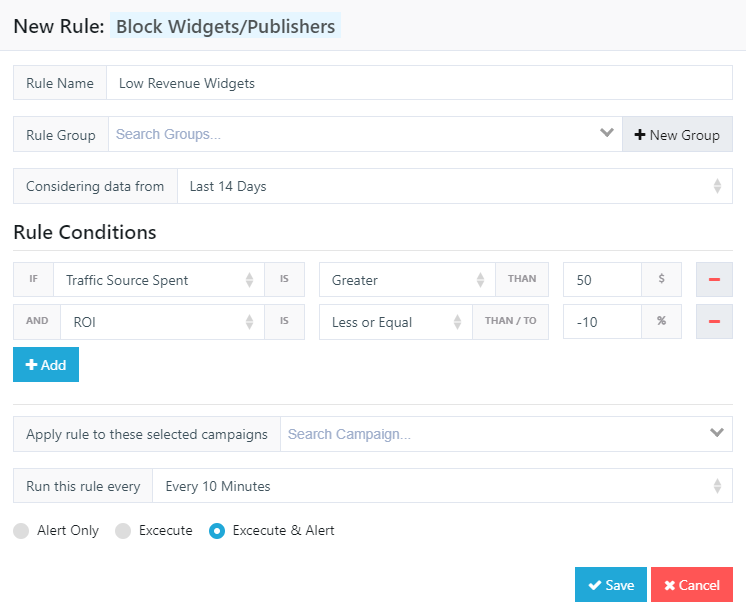
6. EPC Based Automatic Bidding
The goal is to automatically keep the bid at a certain level of your EPC (for example 80% of the EPC), to be able to guaranty that you are not going to pay more than your EPC.
This example is set up to work on sites, but the rule can work on all levels where a bid change is available: campaigns, contents, sections, targets, etc.
Rule type: Change Site Bid
Rule Action: Execute or Alert & Execute
Considering data from: Last 7 or Last 14 days
Apply rule to these selected campaigns: Select the campaigns you want to apply this rule to
Run this rule every: Every 1 hour: more frequent bid changes are not usual, as the system needs the time to react to the bid change
Conditions: IF ROI > 0% AND Traffic Source Spent > $20
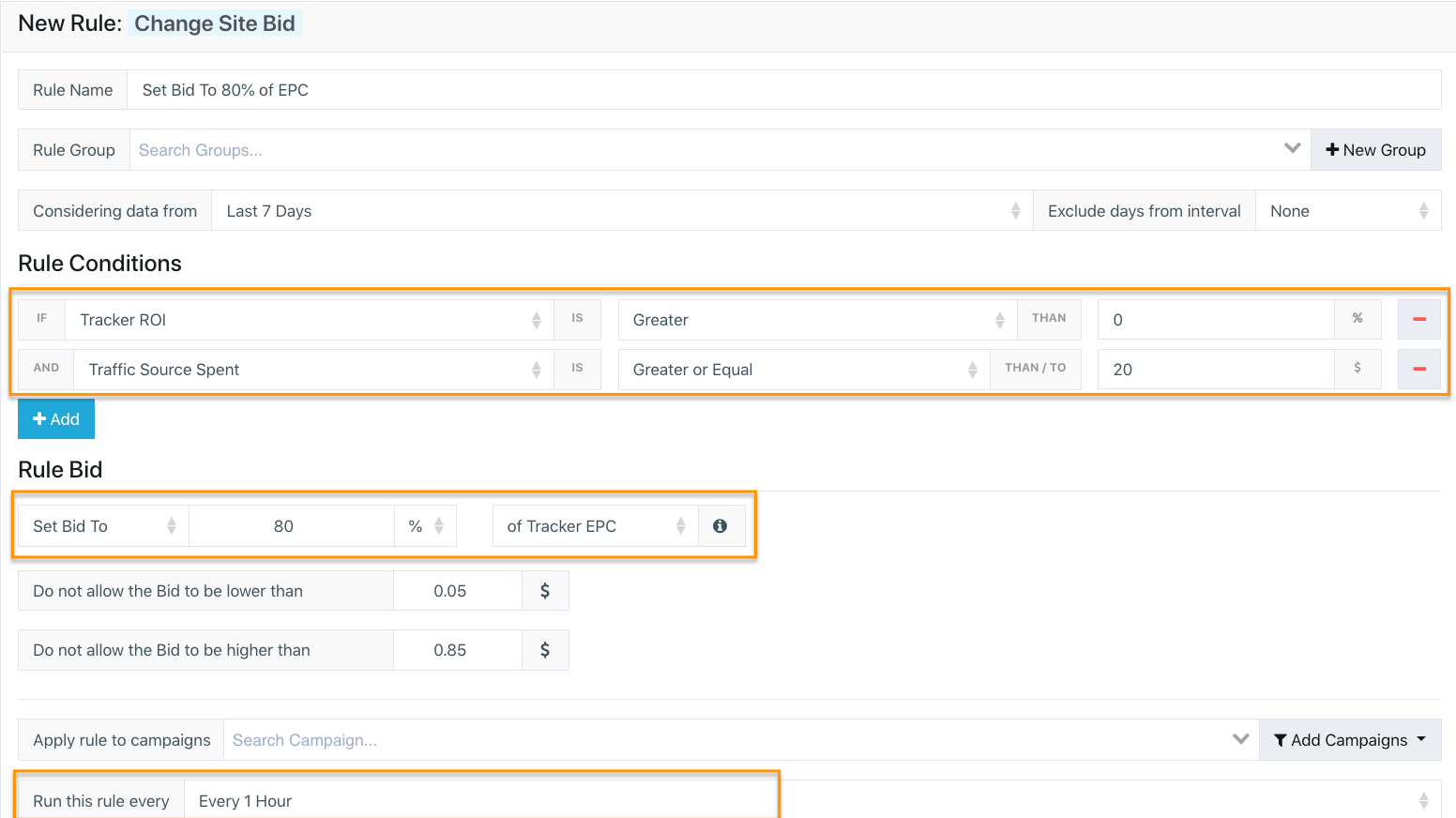
7. Increase CPC by a fixed amount
The goal is to automatically keep increasing the CPC by a fixed amount (for example + $0.01) if certain performance conditions are met.
This example is set up to work on sites, but the rule can work on all levels where a bid change is available: campaigns, contents, sections, targets, etc.
Rule type: Change Site Bid
Rule Action: Execute or Alert & Execute
Considering data from: Last 7 or Last 14 days
Apply rule to these selected campaigns: Select the campaigns you want to apply this rule to
Run this rule every: Every 1 hour: It is not very usual to change bids more often than every 1 hour.
Conditions: IF ROI > 0% and Traffic Source Spent > $20: increase bid for all sites with positive ROI, that have spent at least $20 in the given interval. This makes sure to not increase the CPC for sites that converted accidentally with very few bids