![]() Written by Support. Updated over a week ago
Written by Support. Updated over a week ago
While continuously running and optimizing campaigns, besides purchasing traffic for our offers to convert, we also purchase data. Such data and performance insights come at a considerable price when it comes to Native traffic and therefore building and re-using your own lists is the right money-wise move.
By using Smart Lists you can quickly create your own publisher lists either manually or automatically using Rules.
How to create a Smart List?
In order to create a Smart List, simply go to Smart Lists on the left side panel of TheOptimizer Native interface and then click + New List.
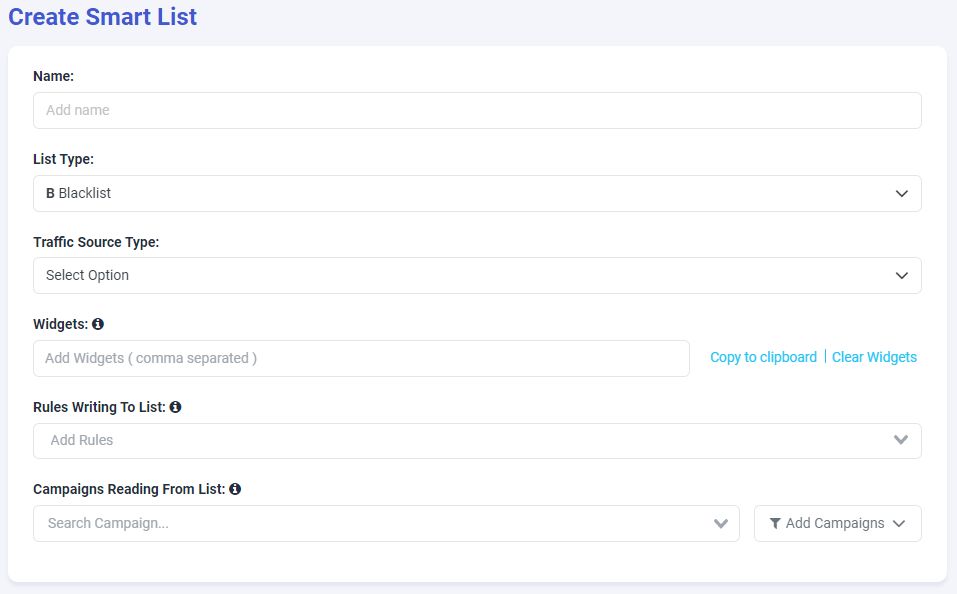
In the New Smart List configuration screen you need to specify the following:
– Name: Specify a friendly name for the Smart List you are creating.
– Type: Select Blacklist from the drop-down menu.
– Traffic source: Select one of the connected traffic sources in your account.
– Widgets: Leave blank if you would like to create your smart list from scratch or paste in the list of widgets you would like to include to this list.
– Rules Writing to this List: Select the rules based on which this list will be automatically populated. This means that every widget blocked by these rules will be added to this list.
– Campaigns Reading from the List: Select the campaigns that you want to use this list. This means that every selected campaign will automatically blacklist the widget ids present in this list.
