With TheOptimizer, you can create performance reports across multiple connected accounts, campaigns, ads, ad groups, and even multiple traffic sources.
If you have connected several TikTok ad accounts and want to review their performance in a single overview, the cross-account report is the right choice. To generate this report, follow these steps:
Step 1: Head over to Reporting on the left-hand side menu bar, and go to the Ad Accounts tab
Step 2: Select TikTok as your traffic source from the drop-down list
Step 3: Select a data timeframe for your report. In this case, we have selected “last 6 months”
Step 4: Break down data by day, month, or year
Step 5: Click on Apply to generate your report
Step 6: Optionally, you can download this report as a CSV or Excel file
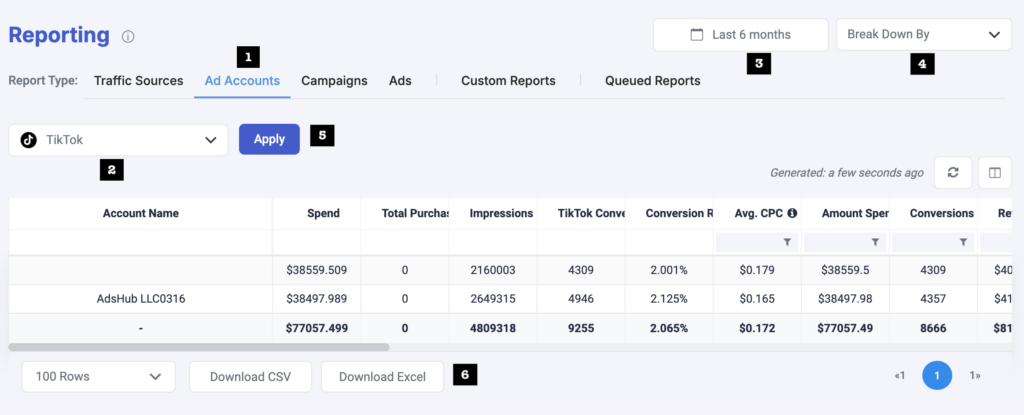
Generate a cross-campaign TikTok report
Learn how to generate a cross-campaign report here.
