![]() Written by Support. Updated over a week ago
Written by Support. Updated over a week ago
After you have finished connecting one or more of the supported traffic source accounts in the first step of the Account Wizard process, you can continue connecting your Sedo account in order to have both traffic source and Sedo revenue data aggregated in one place.
Follow the steps below to connect Sedo:
Step 1: When on the Account Wizard page, select a traffic source account and then click Next.
Step 2: In the second step of the Account Wizard, click on Add New.
Step 3: On the pop-up integration screen, click on the Select Tracking Platform drop-down list and select Sedo.
Step 4: Fill in the required information as noted in the screenshot below then click Save and Next to move to the next step.
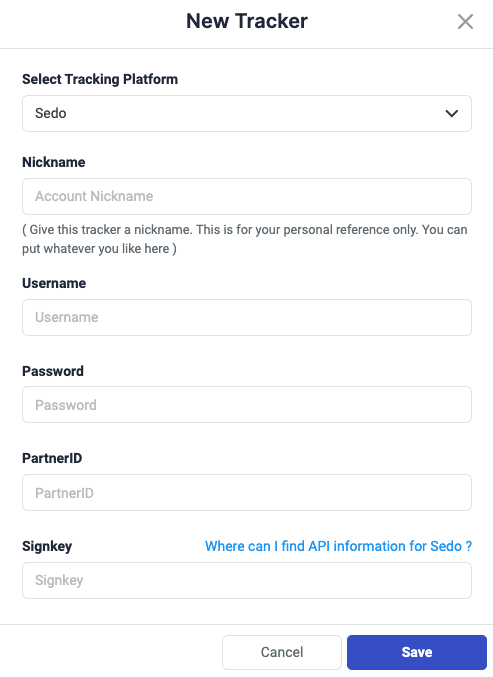
Required input information details:
– Nickname: Add a friendly, easy to recognize name for your Sedo integration.
– Username: the username used to log in to your Sedo account.
– Password: the password used to log in to your Sedo account.
– PartnerID and SignKey: this info must be provided by your Sedo account manager or write to Sedo support.
Step 5: In the third and final step, you simply need to specify the traffic source tracking token and Sedo subid mapping.

Make sure to properly map all your traffic source tracking tokens to one of Sedo params: sub1, sub2, sub3.
Example
Important Note! – Make sure all provided tracking tokens are properly mapped. In case one of the required traffic source tracking tokens is missing in your Sedo mapping configuration, campaign statistics (Sedo side) may be inaccurate.
Enable Custom Tracking
To provide additional support to Sedo’s limited number of subid parameters, we have created our “custom token” (which is the concatenated version of all the traffic source tokens separated by “|”) that can be used to map multiple tracking tokens in a single subid:
Below are some examples of the custom tokens for our top-used traffic sources.
Concatenated Taboola Tracking String: {campaign_id}|{site}|{campaign_item_id}
Concatenated RevContent Tracking String: {boost_id}|{content_id}|{adv_targets}|{widget_id}
Concatenated Outbrain* Tracking String: {{campaign_id}}|{{publisher_id}}|{{section_id}}|{{ad_id}}
Concatenated Facebook Tracking String: {{campaign.id}}|{{adset.id}}|{{ad.id}}
Concatenated TikTok Tracking String: __CAMPAIGN_ID__|__AID__|__CID__
Where do I find Sedo API Information?
Some of the credentials needed for the integration (like ParnerID and SignKey) can be only provided by Sedo upon request. So please contact your account manager there or simply write to their support to get the necessary info.
